5 Big YouTube Updates For Content Creators 2024
YouTube is a social networking platform that enables its users to share videos online. This online video-sharing site has its corporate headquarters in San Bruno, California, in the United States. The site was introduced on February 14, 2005, by Steve Chen, Chad Hurley, and Jawed Karim and is available all around the world.
YouTube is owned by Google and it is the most popular website after Google Search. More than 2.5 billion people use YouTube each month, watching more than one billion hours of video in total each day.
In October 2006, YouTube was bought by Google for $1.65 billion. After Google took over ownership of YouTube, Google expanded the site’s business model, expanding from generating revenue from advertisements alone to offering paid content such as movies and exclusive content produced by YouTube. This singular action creates life earnings for many YouTube content creators. It also offers YouTube Premium, a paid subscription option for watching content without ads.
Since YouTube was acquired by Google, YouTube has grown to include mobile apps, network television, and the ability to connect with other platforms in addition to its main website.
On the YouTube platform, there are many other types of video categories, such as music videos, news videos, news clips, songs, short films, feature films, documentaries, movie trailers, teasers, live streams, vlogs, and more. The majority of content is created by individual people, including partnerships between YouTubers and business sponsors to improve sales of their goods and services and to reach a wider audience for advertising.
Most of the well-known media companies including Disney, Paramount, NBC Universal, Warner Bros and many others make use of YouTube to reach out to their audience.
YouTube Updates And Implications

YouTube has been rolling out different updates back to back in recent months with each update having a kind of unique feature. However, YouTube has yet again rolled out another “5 Big YouTube Updates For Content Creators 2024” which will assist content creators in their content creation, making it easier for them to do their job.
During its annual Creator Summit held recently YouTube introduced new updates and new features to ease the creative work of YouTube content creators. These updates and features include YouTube shorts, AI-generated video backgrounds, a mobile editing app, AI-generated music suggestions and insights, and an AI tool for easier content creation. This initiative emphasizes the value of user input and collaboration during the creative process.
Intending to streamline the creation process, YouTube released its first major update after a different update that has taken place this year.
YouTube created a new update, which is a mobile editing app that enables users to edit videos and add filters, effects, music, and voiceover. Although not using these features won’t affect your video’s ranking in the algorithm, it is still advised to explore and experiment with them.
Also with capabilities like automatic dubbing from one language into many different languages. YouTube Create, a new editing program, intends to compete with Final Cut Pro and Adobe Premiere as related to its editing features and is free to download.
With the new YouTube update, barriers to content accessibility are removed, this is because AI creates music recommendations, and insights making the AI the most popular feature. The new AI tool from YouTube helps content producers create video ideas and outlines by using data from consumers’ viewing behaviours, saving them time and removing the need for manual research to know the audience’s area of interest.
As more businesses and services incorporate AI features, YouTube made its move to incorporate AI features for easy content creation. For instance, Copilot, an AI companion, is being added by Microsoft to Windows 11.
ALSO, READ 10 Best Voice Cloning AI Software (Free and Paid) 2023
According to Google, YouTube will soon get more AI-related technologies. It is unveiling assistive search in Creator Music, which uses AI to propose music for videos, and generative AI-powered suggested video themes in YouTube Studio.
Additionally, YouTube is introducing a mobile application that will streamline the video production process and make it simpler for both beginners and veterans to generate and distribute movies.
People can now access video editing capabilities like precise editing and cutting, automatic captioning, and more from their phones thanks to the new app, YouTube Create. According to YouTube, the free app is now in beta for Android although still accessible in only a few nations.
At this summit, YouTube encourages content creators, with a focus on AI-generated video or image backgrounds, to start using shorts as a gateway to the site.
5 Big YouTube New Updates and Features In 2024
At the 2023 YouTube summit held recently, 5 Big features were introduced to content creators. We will this article discuss on each of this features:
1. Dream Screen
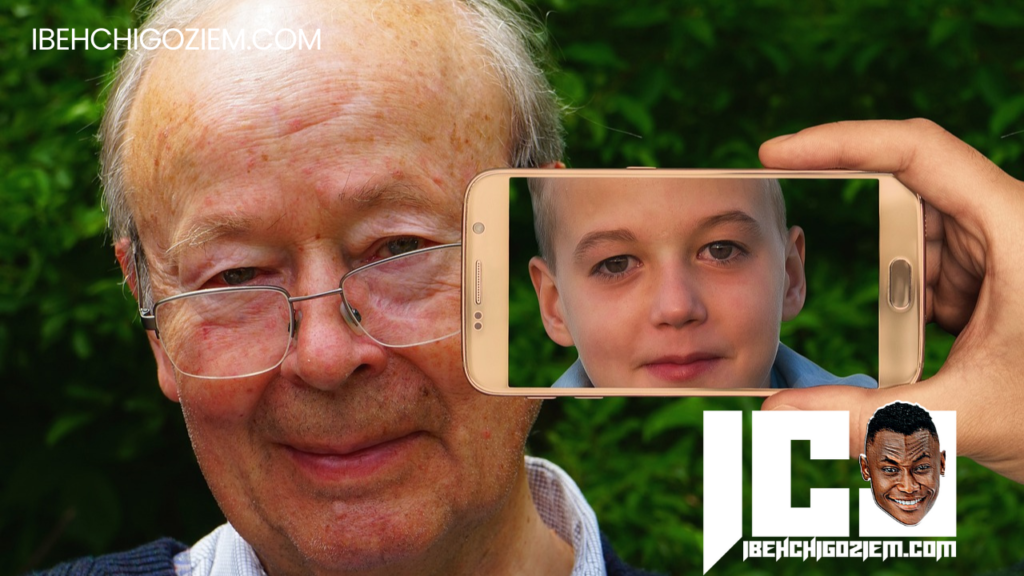
Dream Screen is the first on our list of the 5 Big YouTube new updates and features.
The generative artificial intelligence tool Dream Screen for Shorts, which competes with TikTok and Instagram Reels, is one of some new tools and services that YouTube has made specifically for creators.
According to the YouTube CEO, you may use this feature to quickly create AI-generated video or image backgrounds by entering ideas into a prompt. The Dream Screen feature will help bring your ideas to life. With the experimental Dream Screen function, you may see your concepts by simply inputting them.
To set fresh, dynamic backdrops for your Shorts, Dream Screen can produce AI-generated video and image backgrounds. You may make amusing backgrounds for your content by typing in prompts like “flying car” or “jelly bean beach.”
YouTube owner (Google) made it clear at the summit that, later this year, they will start introducing Dream Screen to a few creators. While it will be widely accessible to creators In early 2024.
2. YouTube Create
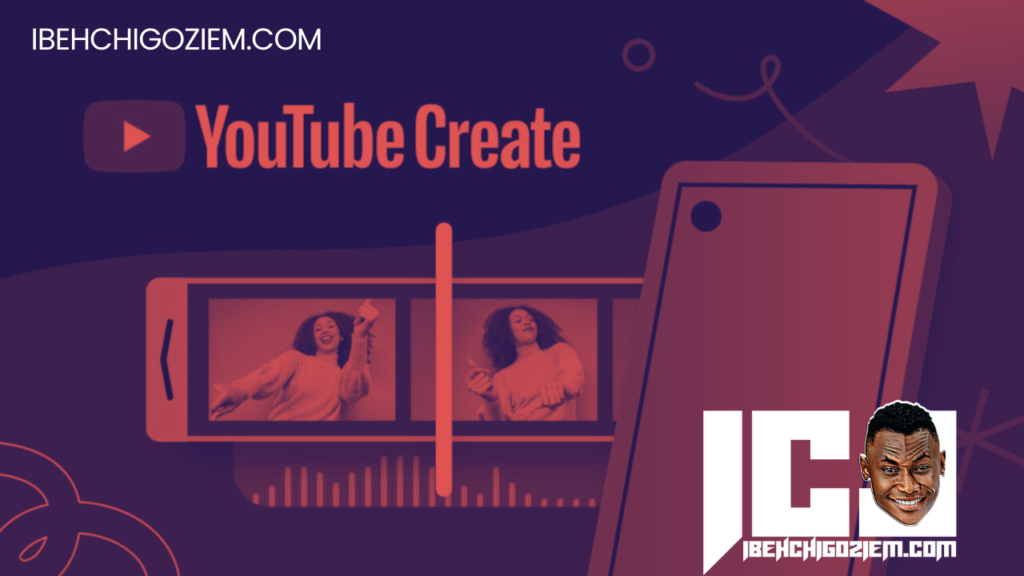
The next on our list of the 5 Big YouTube new updates and features is YouTube Create. This is a new mobile app for creators to improve their videos.
The beta version of YouTube Create, a brand-new app that provides mobile creators with the resources they need to advance their films was introduced at the creators’ summit.
With YouTube creation, it is easy to create high-quality videos using editing tools, effects, filters, and transitions in a user-friendly interface without the need for challenging editing tools or desktop software. Hence this makes content creation very easy and fast for creators.
YouTube promised to launch the YouTube Create beta with immediate effect for all content creators in the United States, United Kingdom, India, Singapore, France, Germany, South Korea, and Indonesia, with more nations to follow.
It was promised that this mobile app would be available from the day of the summit to enable creators in the United States, United Kingdom, India, Singapore, France, Germany, South Korea, and Indonesia to have a feel of how it works and based on their feedback the app will be spread to other countries.
This new mobile app will first be available on Android, and it will only support iOS in 2024. You can get the YouTube Create app for free in the Google Play Store right now if you have an Android device and live in one of the supported nations. This means that you need to check if your location falls among the eight nations that have access to the new YouTube Create Mobile App before trying to download it.
3. Aloud – AI-powered dubbing tool

We also have Aloud an AI-powered dubbing tool on our list of the 5 Big YouTube new updates and features. Aloud is a new YouTube tool that makes it simple and quick to subtitle your films in several languages wow!
This new tool assists in expanding the reach and audience for your content outside of your country shores by cutting back on time-consuming and expensive dubbing stages like translation and audio production.
Currently, Aloud provides translations from English to Portuguese and Spanish. Hence you can easily reach out to Portuguese and Spanish-speaking countries without the need to pay extra charges to the translator or look for another app that will do the translation for you.
With this tool now on YouTube, creators have more time with less stress to spread their content to other nations. Hopefully, by 2024 more languages will be added to the available ones now.
Talking about when this tool will be ready for all creators and more languages. YouTube clarified the atmosphere by stating that they are putting Aloud to the test and are working with a small number of creators presently but by next year, they want to involve additional content creators from other countries and languages.
ALSO, READ 7 Ways Google Bard AI Will Affect SEO In The Future
According to them, they are now assessing the quality of dubbing for Hindi, Bahasa, Indonesia, and Japanese in addition to European languages so that content creators can translate within these languages.
They also point out that Aloud will be added to YouTube Studio to reach as many content creators as possible. With Aloud, creators will not need another translating tool for their content as they can do all that they need on their YouTube app.
4. Research tab in YouTube Studio
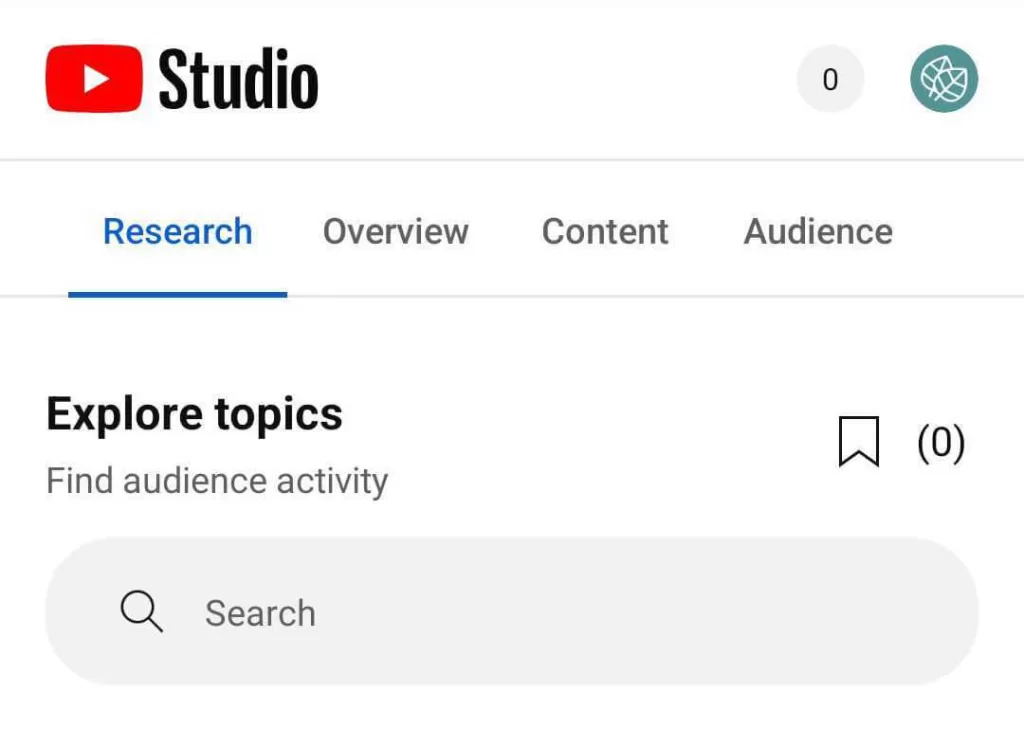
The next on our list of the 5 Big YouTube new updates and features is the introduction of the Research tab in YouTube Studio. This new tool is an AI-powered insight for your channel that allows you to evaluate what your audience watches on YouTube.
With the addition of this new feature, the research tab in YouTube Studio which is an AI-powered creative brainstorming tool, Google is bringing fresh and improved insights to Studio’s Research tab.
This tool can help you find content ideas tailored to your channel easily, and the introduction of this feature is of great joy to YouTube content creators because it saves them the stress of manually checking what their audience is watching on YouTube.
The amazing thing here is that this newly introduced feature will not only give you an analysis of what your audience watches on your channel but also what they watch on other YouTube channels. As a result of this knowledge, you can easily repackage your content to fit their area of interest.
Another benefit of this Research tab in YouTube Studio is that this feature will help content creators understand and know their real audience- those that are die-hard audiences of their channel- to improve the content that will retain them.
The research tab feature will also reveal the YouTube interests of your audience and even produce a video outline to help you organize your content in a way that will please them thereby increasing your audience.
Utilize the Research tab in YouTube Analytics to learn more about the search terms your audience and YouTube viewers are using. You can identify content gaps with the help of research insights. They can also aid in coming up with video concept ideas that viewers would find interesting.
As good as this feature is, it has not been rolled out yet, though YouTube has started testing some of these capabilities with select creators, and will roll out many of these AI-powered insight features more widely next year.
5. Creator Music

The next on our list of the 5 Big YouTube new updates and features is the creator music which is an AI-powered search that helps creators to find the right tracks that match your content.
In order to help you locate the correct song to match the tone of your videos, YouTube has introduced a new AI-powered search option to Creator Music. With this feature, you may type in a prompt to define the instruments, mood, and type of video you are making, and the search feature will provide songs—both free and paid—that are available in the Creator Music storefront that best fit your criteria.
Creator Music is a growing collection of premium music that may be used in videos without affecting revenue. Some songs can be licensed up front, giving authors the chance to keep all of the money. The owners of the rights to the tune may be eligible to receive revenue from other songs.
You can preview music as you browse to determine whether they fit your material well. Before purchasing a license, you can download previews of some tracks that are available for licensing to ensure the music will play in your video. Remember that tracks with a revenue-sharing eligibility label cannot be downloaded.
In order to know how to use a song before using it in your video, you may also examine a track’s usage information. Find out more about locating and listening to tracks. You can add a song you like to your collection after finding it. You may see, filter, and sort a list of the tracks you’ve saved, downloaded, and licensed on the Your Library page.
It is good to note that there are songs that are licensed, hence it may require payment before they can be used and how they can be used.
If you want to use a licensable track, you may either obtain the license directly in Creator Music or when you publish a video that does.
When you license a track, you keep all of the revenue generated by the use of the track in your video. Remember that if your use of a track satisfies the standards for revenue sharing, licensable tracks can also be qualified to split earnings.
On the aspect of sharing revenue on creator Music, If your video complies with the revenue sharing rules and incorporates tracks that are eligible for revenue sharing, you will split the video’s earnings with the rights holders of those tracks. If your video satisfies the revenue-sharing criteria, some licensable music might also be eligible to split earnings.
What is the future of YouTube creators with the new updates
YouTube producers will probably continue to change in a variety of ways in the future.
1. Monetization
The chances for creators to monetize their material on YouTube expand along with it. This may be achieved through advertisements, channel memberships, product sales, and joint ventures, especially with the availability of the new features that now make creating easy.
2. Diverse Content
To reach a larger audience, creators will keep experimenting and diversifying their content. This entails experimenting with various platforms, genres, and formats.
3. Community Building
Building a devoted and active audience will continue to be important. Creators will continue to build communities around their work, interacting with fans through tools like live streaming and comments.
4. AI and Automation
As automation and AI technology develop, producers may employ them for activities like video editing, analytics, and content recommendation. This automation will help creators to precisely gain the attention of their audience.
5. Innovation and Collaboration
It is possible that more creators will work together with companies, creating new ideas and content experiences, particularly as a result of the Research tab in YouTube Studio that analyzes what audiences want to watch.
6. Global Reach
YouTube has a worldwide audience, so content producers were looking for new methods to connect with users in other countries and languages the introduction of Aloud – an AI-powered dubbing tool that allows creators to translate content into many languages will further expand the reach of YouTube creators.
Conclusion
It’s crucial to remember that the environment for content creation is always changing and that unexpected changes could occur in the future.
Hence content creators who can adapt to shifting trends, technologies, and audience preferences while maintaining their distinctive voice and vision will probably be the most successful.
The new updates and features introduced by Google will help in improving creators’ content and access to their audience, especially with the Research tab in YouTube Studio, a new feature that helps creators know what audiences watch or prefer to watch on YouTube.


