The 5 Most Secure Messaging Apps 2025: Tested & Ranked
Why this guide (and why I switched)
Last month, I sent a WhatsApp voice note in a family group about a baby stroller brand. Within hours, my Instagram and Facebook feeds showed “helpful” stroller recommendations, influencer reels comparing models, and a shiny coupon. It felt like someone had been listening in. Rationally, I know Meta says it isn’t secretly recording your mic; what’s far more likely is a mix of cross-app tracking, shopping pixels, phone-number graph data, and ad network matching across the Meta ecosystem. But feelings matter: if a private chat triggers ads, it doesn’t feel private.
That was the push I needed to re-evaluate my stack. Below is what I’d recommend if you want serious privacy without destroying your daily workflow—for both business and family.
ALSO, READ Best Social Media Platform for Creators 2025: Data-Backed Picks
Quick truth: no app is “hack-proof.” But some are much stricter by design—minimizing metadata, avoiding phone numbers, or even skipping servers entirely. The right pick depends on your threat model.
How we ranked (strictest → least strict among the top 5)
- Architecture: serverless or centralized; peer-to-peer; onion routing; federation
- Identity: phone number required? anonymized IDs?
- Cryptography: end-to-end encryption (E2EE) defaults, forward secrecy, audited/open source
- Metadata & transport: what the server can see; IP protection; “sealed sender” or onion routing
- Jurisdiction & governance: nonprofit vs. commercial; Swiss/EU vs. US; self-host options
- Practicality: stability, multi-platform, group features, media handling, backups
Ranking
- Briar — Strictest (serverless/Tor; offline via Bluetooth/Wi-Fi). Best for activists, crisis comms, travel in high-risk zones.
- Session — No phone number; onion-routed over a decentralized network. Best for anonymity with day-to-day usability.
- Signal — Nonprofit; E2EE default; minimal metadata with “sealed sender.” Best mainstream private messenger for families and teams.
- Threema — Swiss; no phone/email required; open-source clients; polished. Best if you want anonymity + reliability (paid).
- Wire — E2EE by default; Swiss enterprise option; on-prem or cloud. Best for business compliance and controlled deployments.
Comparison at a glance
| App | Identity | Network/Transport | Default E2EE | Metadata posture | Platforms | Best for |
|---|---|---|---|---|---|---|
| Briar | No phone; local contacts | P2P over Bluetooth/Wi-Fi, Tor when online | Yes | Serverless (no central logs) | Android | Activism, disaster zones, censorship evasion (Briar) |
| Session | No phone; random ID | Onion-routed via decentralized nodes | Yes | Hides IP from servers | iOS/Android/Desktop | Anonymity with daily usability (Session) |
| Signal | Phone to register (can hide from others) | Centralized, but sealed sender limits metadata | Yes | Minimal server data by design | iOS/Android/Desktop | Families, communities, small teams (Signal Messenger) |
| Threema | No phone/email | Centralized (Swiss) | Yes | Collects minimal data; no phone needed | iOS/Android/Desktop | Professionals, privacy purists (paid) (Threema) |
| Wire | Org accounts; SSO options | Centralized EU; on-prem available | Yes | Enterprise-grade, audited | iOS/Android/Desktop | Businesses, regulated teams (start.wire.com, Wire) |
1) Briar — when you need messaging that survives the internet

If the network is hostile, monitored, or simply down, Briar keeps people connected. There’s no central server; messages sync directly between devices. Online, Briar tunnels through Tor; offline, it syncs via Bluetooth or Wi-Fi, which is priceless during blackouts or at crowded events where the mobile network collapses. Think disaster response, protests, remote fieldwork, or traveling with a small group that must coordinate even with zero bars. Briar+1
Strengths
- Serverless & censorship-resistant. No single choke point for takedowns or surveillance. Briar
- Offline sync. Bluetooth/Wi-Fi mesh keeps information moving without internet. Briar
- By design minimal metadata. If there’s no central server, there’s nothing central to log.
Constraints
- Android-only at the time of writing.
- Small groups and basic media; not a “features galore” app.
- Friends must be physically bootstrapped (QR exchange) for the safest path.
Best-fit scenarios
- Activism / crisis teams who need to communicate under censorship or outages.
- Expeditions, festivals, remote sites with unreliable connectivity.
- Travel buddy groups who want a private mesh chat that “just works” offline.
Setup checklist (2 minutes)
- Install Briar; meet contact in person; scan each other’s QR codes.
- Practice a quick offline sync (airplane mode + Bluetooth).
- Agree on code words and a meeting point if the network dies.
2) Session — anonymity without giving your phone number
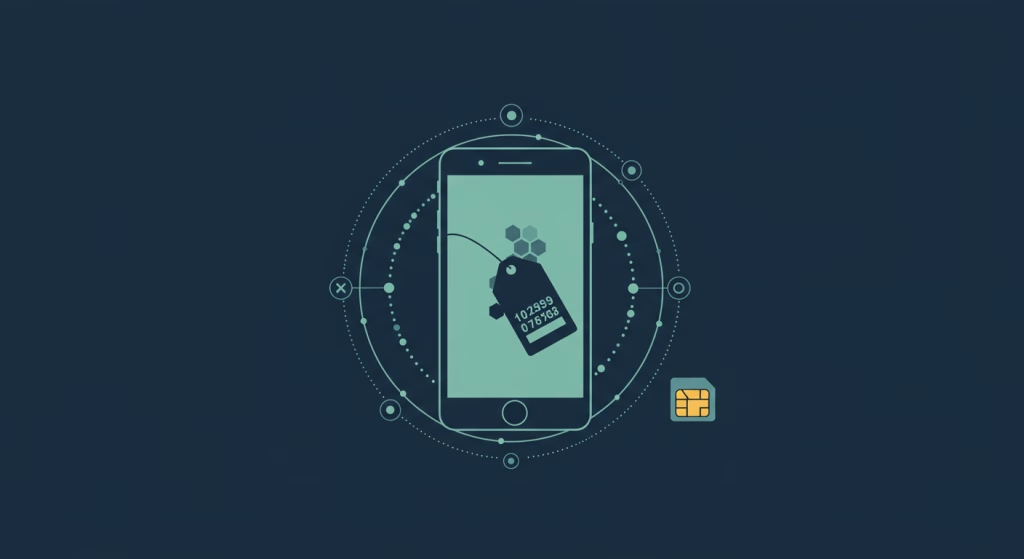
Session removes the biggest identity anchor in modern messengers: your phone number. You get a randomized Session ID, and messages are onion-routed through a decentralized network so that the servers handling your traffic never learn your IP address. In other words, Session aims to hide who you are and where you are—even from the network carrying your message. Session+1
Strengths
- No phone number. Reduces linkability to your real-world identity. GitHub
- Onion-routed transport. Makes IP-based tracking and server correlation much harder. Session
- Cross-platform (iOS, Android, Windows, macOS, Linux).
Constraints
- Delivery can be slower than centralized apps (onion routing + decentralization).
- Larger media sends may feel heavier compared to Signal/WhatsApp.
- Very security-minded UX—some users will need a short orientation.
Best-fit scenarios
- Whistleblowers, researchers, journalists who must decouple chat identity from phone SIMs.
- Entrepreneurs and creators who want to chat with audiences without exposing personal numbers.
- Anyone burned by SIM-swap or data broker leaks who wants a “no-number” reset.
Setup checklist (3 minutes)
- Create your Session ID and share it via a channel you control.
- Turn on disappearing messages in sensitive chats.
- Keep a separate “public” Session ID for communities; “private” for family/close colleagues.
3) Signal — the best private messenger for real life

If you want something your partner, teenagers, parents, and clients can all install today—while still giving you top-tier privacy—pick Signal. It’s run by a nonprofit, the protocol is open, and it’s E2EE by default. Crucially, Signal implements “sealed sender,” a feature that hides who sent a message from Signal’s own servers in many cases—dramatically reducing metadata exposure compared to mainstream messengers. Signal MessengerWIREDMalwarebytes
Strengths
- Mature, stable, familiar. Works like WhatsApp/iMessage—no re-learning needed.
- Minimal server data + sealed sender. Great default privacy for everyday use. Signal Messenger
- Safety Numbers and Registration Lock PIN for account integrity.
Constraints
- Requires a phone number for registration (you can hide it from non-contacts).
- Cloud backups aren’t like WhatsApp’s; you’ll manage your own secure local backups.
- Big groups/media are fine, but some organizations still prefer enterprise tools.
Best-fit scenarios
- Family & friends who need a smooth, private WhatsApp alternative.
- Community groups & schools that want privacy without complexity.
- Small teams who don’t need admin consoles or on-prem servers.
Setup checklist (4 minutes)
- Settings ▸ Privacy ▸ set a Default disappearing timer (e.g., 24 hours) in sensitive chats.
- Enable Registration Lock PIN; write it in your password manager.
- Tap each close contact’s Safety Number to verify (video call or in person).
4) Threema — pay once, chat privately (no number required)

Threema is the polished “private by default” choice. It doesn’t require your phone number or email; you get a random ID. It’s Swiss-based, offers E2EE for messages/calls/files, and the apps are open source. Threema is paid, which some people actually prefer: no ads, no tracking, just a sustainable product that doesn’t need your data.
ALSO, READ Best Ecommerce Platform 2025: Shopify vs Wix vs WooCommerce
Strengths
- No phone/email identity, clean separation from your personal SIM. Threema
- Open-source clients; strong track record and documentation.
- Business editions (Threema Work) if your org likes the model.
Constraints
- Paid app (small fee); not everyone in your circle will want to pay.
- Smaller user base than Signal/WhatsApp—expect to invite people.
- Centralized infrastructure (still privacy-minded, but not onion-routed).
Best-fit scenarios
- Professionals & families who want simple, clean, number-free chat.
- Schools, clinics, churches that prefer a one-time paid app to recurring subscriptions.
- Privacy purists who want a polished daily driver.
Setup checklist (3 minutes)
- Create your Threema ID; do not link to phone/email for maximum anonymity.
- Use the verification levels (QR, contacts) for sensitive relationships.
- Turn on lock screen (PIN/biometric) inside the app.
5) Wire — private messaging built for business

If you need admin controls, compliance posture, and deployment options, Wire is the grown-up choice. It’s E2EE by default for messages, calls, and files; has Swiss/EU roots; and—critically for some industries—can be deployed on-premises or in tightly controlled cloud environments. If your security team needs a whitepaper and your legal team asks about PFS, audits, and MLS, Wire speaks that language. Wirestart.wire.com
Strengths
- Enterprise-grade E2EE with modern group security (e.g., MLS path). start.wire.com
- Deployment flexibility: cloud, on-prem, or even air-gapped scenarios. start.wire.com
- Account & policy controls for teams.
Constraints
- Heavier than consumer apps; onboarding needs IT’s help.
- Contacts outside your org likely won’t be on Wire.
- Paid tiers for the features most businesses want.
Best-fit scenarios
- Startups to governments who need modern crypto + governance.
- Project teams with sensitive docs/calls, needing auditability.
- Vendors/clients in regulated industries: legal, health, finance.
Setup checklist (5 minutes)
- Decide cloud vs. on-prem; integrate SSO (Okta/AAD) if you use it.
- Enforce device lock + OS updates via MDM; set retention policies outside chat.
- Pilot with one sensitive project; expand after a two-week retro.
“It feels like my phone is listening.” What’s actually happening?
The uncanny ad you see right after a private chat is usually the result of data correlation, not live eavesdropping:
- Shared identifiers: your phone number, device IDs, cookies, and app accounts create a consistent ad profile across services.
- Social graph & group membership: who you’re connected to, where you overlap, and what you interact with—plus commerce pixels from sites you or relatives visit.
- Contextual matching & model predictions: if you’re expecting a baby, your browsing, location patterns, and follow graph can predict that—and ads update fast.
Even if the contents of your messages are E2EE and unreadable, metadata (who, when, where, how often) is still powerful. That’s why the apps above emphasize minimizing metadata—from sealed sender (Signal) to onion routing (Session) to serverless mesh (Briar). Signal MessengerSession
Which one should you pick? Case scenarios

A) Family & close friends (cross-platform)
- Pick: Signal.
- Why: Easy install, familiar UX, terrific defaults, minimal metadata.
- How: Set a default disappearing timer, enable Registration Lock PIN, and verify Safety Numbers with your inner circle. Signal Messenger
B) Apple-only households
- Pick: iMessage with Advanced Data Protection (ADP) for iCloud (not in our top 5, but relevant).
- Why: If everyone’s on Apple, ADP closes the iCloud backup gap with E2EE.
- How: Settings ▸ Apple ID ▸ iCloud ▸ Advanced Data Protection (be sure you understand key recovery).
C) Anonymous communities or public audiences
- Pick: Session.
- Why: No phone number; onion-routed transport hides IP from servers.
- How: Publish a public Session ID in bios; keep a private ID for personal contacts. Session
D) Activism, protests, disaster response
- Pick: Briar.
- Why: Works without internet via Bluetooth/Wi-Fi; resists takedowns and network outages.
- How: Pre-add contacts via QR; rehearse an offline sync drill. Briar
E) Business teams (compliance, audits, on-prem)
- Pick: Wire (or Element/Matrix, outside this top 5).
- Why: E2EE with enterprise controls and deployment choice.
- How: Pilot with SSO; document retention outside chat; train “sensitive doc handling.” Wirestart.wire.com
F) Professionals who want number-free daily chat
- Pick: Threema.
- Why: No phone/email required; polished experience; paid and ad-free.
- How: Share Threema IDs; don’t link to phone/email; use verification levels. Threema
Hardening checklists
Signal
- Settings ▸ Privacy ▸ Registration Lock PIN ON
- Set Default disappearing messages to 24 hours (or less for sensitive chats)
- Tap contact name ▸ View Safety Number ▸ verify via video call or in person
- Use a device passcode/biometric; keep OS updated Signal Messenger
Session
- Keep a private ID (family/work) and a public ID (audiences)
- Enable disappearing messages in risky chats
- Avoid linking your ID to public profiles unless intended Session
Threema
- Create Threema ID without phone/email
- Use identity verification (QR / contact) for high-trust contacts
- App lock (PIN/biometric) + device encryption Threema
Wire
- Choose cloud vs. on-prem; integrate SSO/MDM
- Enforce device lock/updates; document retention outside chat
- Train teams on secure file sharing and room permissions start.wire.com
Briar
- Exchange QR codes in person
- Practice Bluetooth/Wi-Fi offline sync
- Agree on fallback meeting and code words for emergencies Briar
Frequently Asked Questions FAQ (short, honest answers)
Is Telegram secure?
Regular Telegram chats are not E2EE; only “Secret Chats” are. Great for big broadcast channels, weaker for strict privacy.
Is WhatsApp secure?
Message content is E2EE, but metadata (numbers, device info, IP) is more extensive, and it lives in Meta’s ecosystem. You can harden it by enabling E2EE backups and two-step verification, but if metadata minimization is your goal, Signal/Threema/Session are better.
Can my messenger be “hack-proof”?
No. Good security is layers: E2EE + metadata controls + device hygiene + common-sense OPSEC (don’t screenshot secrets; verify identities; lock your phone).
My migration scripts (use these with family and teams)

Family message (Signal)
“Hey! I’m moving our family chats to Signal. It works like WhatsApp but is more private—and we’ll set messages to auto-disappear. It takes 60 seconds to install. I’ll call you to verify our Safety Number the first time—super quick.”
Business kickoff (Wire)
“We’re piloting Wire for project X. It’s end-to-end encrypted with on-prem/EU options. You’ll sign in with SSO. We’ll keep legal records in the DMS, not in chat, and use Wire for day-to-day coordination and secure calls.”
Creator/community (Session)
“For open collabs I’m using Session. Here’s my public Session ID. It doesn’t require phone numbers, and it routes messages anonymously. If you’re a close contact, ping me for my private ID.”
What to expect in the first week
- Day 1–2: Invite friction. That’s normal. Keep the message simple: “Private, fast, free.”
- Day 3–4: People appreciate disappearing messages and the absence of random “seen on Facebook” ad moments.
- Day 5–7: Your muscle memory catches up. You start to forget WhatsApp groups exist.
Final recommendations (simple recipes)
- General life (family, friends): Signal
- Apple-only households: iMessage + Advanced Data Protection
- Anonymous reach/audiences: Session
- Strict field ops / offline resilience: Briar
- Business/compliance/deployment control: Wire
- If you must keep WhatsApp: enable E2EE backups + 2-step verification, and move your sensitive chats elsewhere.
Pick one today and try a 7-day experiment:
- Create a Signal group for your core family.
- If you run a team, pilot Wire with one sensitive project for two weeks.
- Publish a Session ID on your bio for Q&A—keep your “private ID” separate.
- If you do field work, Briar-drill with your partner: airplane mode + Bluetooth, exchange QR codes, send a message.
By next week, you’ll have less noise, fewer creepy ad coincidences, and more calm about where your conversations live.
