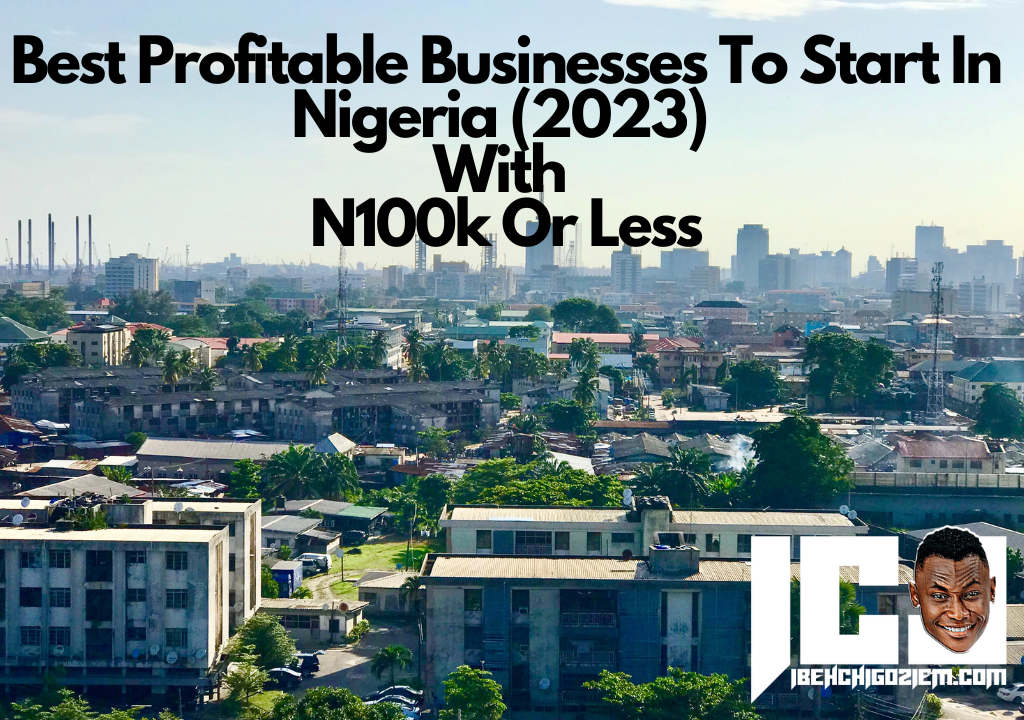How To Run Ads On Threads App 2023
Many business owners are looking for diverse social media platforms where they can place their Ads with the intention of reaching their targeted audience easily and effectively. They do not only look for platforms to only place messages but the ones that will also give room to send content such as text, video, images, etc.
Hence Threads App was envisioned and launched by Mark Zuckerberg to meet up with business promotions of business owners. Threads offer a new, separate space for real-time updates and public conversations.
ALSO, CHECK Twitter VS Threads; Which is Best For Business Promotion In 2023?
Although Threads app is a very much new app on social media and it is a standalone decentralized social network for sharing text updates. it is also connected to Instagram and requires an Instagram account to sign up.
What is Threads By Instagram?
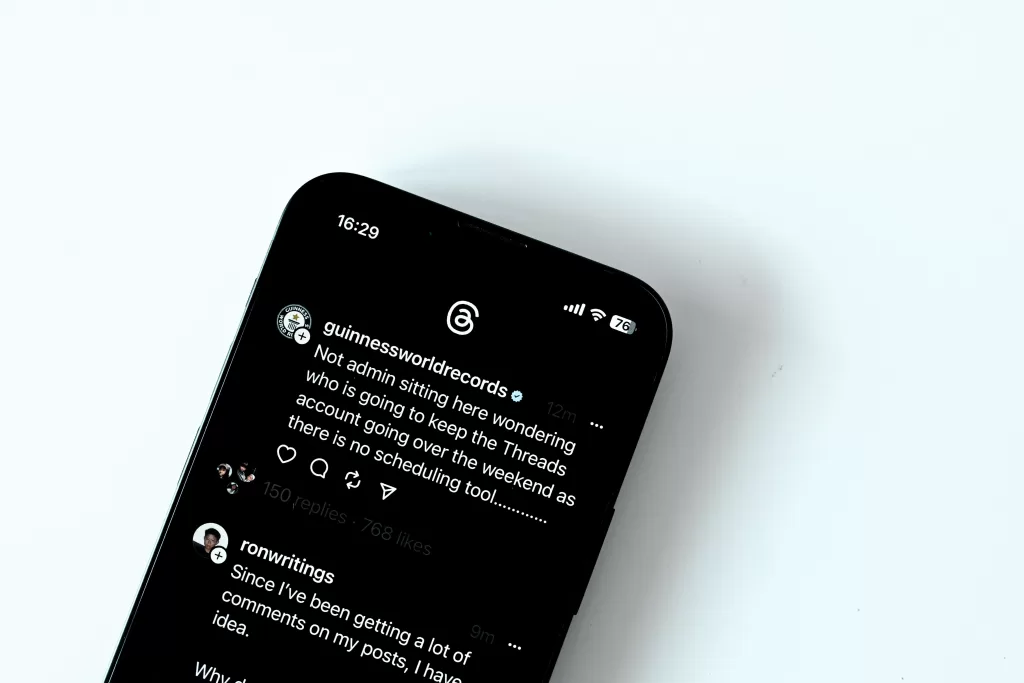
Threads is a new social networking app, operated by Mark Zuckerberg’s Meta Platforms, which is closely integrated with Instagram and currently only available on iOS or Android devices. Threads have also been described as Instagram’s text-based conversation app it allows its users to post updates, share text, images, and videos, and interact with other users’ posts via likes, reposts, and replies.
While it is described on the app store as a place where communities come together to discuss everything from the topics you care about today to what will be trending tomorrow.
On the Threads App, you can easily have access to whatever it is you’re interested in, you can follow and connect directly with your favourite creators and others who love the same thing as you. You can as well build a loyal following of your own to share your ideas, opinions, and creativity with the world.
ALSO, CHECK How To Grow Your Threads Account In 2023 Fast without Instagram
Although the Threads app is very similar to Twitter in several ways, the creator of this App Zuckerberg has stressed that one of the key differences is that the App is focused on being friendly so that it can succeed better than Twitter.
Thread is a good and friendly app as it is. It is good to note that Threads is very closely integrated with Instagram that users cannot sign up for Threads without first having an Instagram account, this might be looked into and improved upon in the future.
What are the features of the Threads App?

Some basic features of the Threads App also make it different from other social media platforms including its close integrated platform Twitter. Some of these features are:
1. Credential Log in
Threads users can only log in with their Instagram credentials and choose who they want to follow from their existing followers, unlike another platform wherein you can log in directly.
2. Decentralization
Aside from the fact that the App requires Your Instagram credentials to log in it does not require you to link to any other social network for you to share text updates because it is built to operate as a standalone decentralized social network.
3. Separate Space for timely updates
Another feature of the Threads app is that it offers a separate space where creators and public figures can share timely updates about their interests and activities, either in text or visually.
4. Length of post
The Threads app gives an am put time to its user to share photos and videos up to five minutes long and 500 character limit which is not available on other social media platforms like it
Do Threads Have An Ads Platform Like Instagram?

The ability to buy Threads advertising space just as its counterpart Instagram is not yet available to marketers at present. Although, the Instagram team is aiming to make its sponsored content tools accessible for Threads in the not-too-distant future which will enable Threads users to conveniently post business-oriented content on the Threads platform.
The threads App team is already anticipating that the advertisements session will be deployed when Threads reaches a critical mass. Hence Marketers are encouraged to use hashtags or language to explicitly identify funded partnerships until then.
It’s important to note that some of Meta’s other products, like Instagram, debuted without advertisements. The main source of income for Instagram right now is advertising, hence all hands are on deck to see that Threads App also has its advertising platform.
How Can I Run Ads On The Threads App?

Thread is a new app on social media platforms and as a result, it is a bit difficult to make use of this platform to run Ads coupled with the fact that it has not been announced officially that there is any plan to allow brands to run ads on it.
Threads is a companion app developed by Instagram and did not directly support direct advertising due to the fact that Threads was primarily designed for private messaging and content sharing with close friends, and it did not have built-in advertising capabilities.
Hence If you are looking to directly run ads to promote your brand or products, you would typically do so on the main Instagram app.
Instagram offers various advertising options, including photo ads, video ads, carousel ads, and Stories ads, which allow businesses to reach a wider audience and increase brand visibility.
To run ads on Threads App, you would need to set up a business account on your Instagram and use Facebook Ads Manager or Instagram’s advertising tools to create and manage your ad campaigns after this you can post your link which will redirect you Threads audience to your Instagram page where the real advert is. Through these platforms, you can target specific demographics, interests, and behaviours to reach the most relevant audience for your brand.
Notwithstanding the fact that Threads App does not have direct advertising features at present, there are still a few ways that you can make use of your Threads Account to run your business Ads. Some of the ways are as follows:
1. Build an Organic Presence
One of the ways by which you can use Threads Account to run ads is by making use of Threads to build an organic presence and engage with your audience by sharing media and links related to your business or personal brand. Here’s how to build an organic presence:
1. Create Compelling Content
Share high-quality, valuable, and engaging content that resonates with your target audience. Consistency in posting is essential.
2. Understand Your Audience
Identify your target audience’s preferences, interests, and pain points. Tailor your content to meet their needs and preferences.
3. Use Hashtags and Keywords
Incorporate relevant hashtags and keywords in your posts to increase discoverability and attract users interested in your niche.
4. Engage with Your Followers
Respond to comments, answer questions, and acknowledge your followers’ support. Building relationships with your audience fosters loyalty.
5. Host Giveaways or Contests
Organize giveaways or contests to encourage engagement and attract new followers.
By building an organic presence, you create a dedicated community of followers interested in your content. Once you’ve established this foundation, running ads can be more effective as you’ll be targeting an audience already familiar with your brand and content. You can also post links for your ads page so that when your audience clicks on this link it can redirect them to your business advertisement page or platform.
2. Link up with content creators

You can also use a Threads Account to run ads if you can link up to follow and connect with other creators and public figures who share your interests and join or start public conversations on topics related to your niche.
Although Threads App is primarily designed as a companion app to Instagram, focusing on private messaging and sharing content with close friends.
However, when used properly by linking up with content creators you can push your Ads to your audience.
If you want to collaborate with content creators to promote your brand or products, you would typically do so on Instagram itself, as Threads does not have a dedicated advertising platform.
To collaborate with content creators you can directly reach out to them through direct messages or email.
Alternatively, you can utilize influencer marketing platforms that connect brands with relevant content creators for sponsored collaborations.
Always ensure that any influencer collaborations align with your brand and that the content resonates with the target audience to achieve the best results.
3. Collaborate with Influencers
It is no longer news that Thread does not have an advertising feature in its app. However, you can leverage influencers who align with your brand to reach a larger audience and boost the effectiveness of your ads.
Remember, while Threads itself is not designed for running ads, the main Instagram platform, combined with Facebook Ads Manager, provides powerful advertising tools for businesses to reach their target audience on Instagram. Always ensure that your advertising complies with Instagram’s ad policies and guidelines to avoid any issues with your ad campaigns.
4. Use Instagram Shopping

Making use of Instagram shopping is another thing you can do to advertise your product and services from your Threads Account is for you to link with Instagram.
This means that If you are an e-commerce business, consider using Instagram Shopping features to tag products in your posts and stories, allowing users to shop directly from your content.
How to Use Threads App
Threads App is a new app in the social media platform and you can make use of this new app to your advantage as it is friendly and easy to use. Here are a few guides on how to use the Threads app:
1. Download and Install
The first thing to do is to Search for “Threads from Instagram” on the App Store (iOS) or Google Play Store (Android) and download the app to your device. After downloading, Install it like any other app.
2. Login with Instagram
once you have installed the Threads App on your device. Open Threads and log in using your existing Instagram account credentials. If you don’t have an Instagram account, you’ll need to create one before using Threads.
3. Set Up Your Close Friends List
Once you have logged in, you’ll be prompted to create or customize your “Close Friends” list. This list determines who you can share content with on Threads. Hence you need to put in mind those that are interested in your content.
4. Status Updates
Threads focus on sharing real-time status updates with your Close Friends. You can choose from suggested statuses or create custom ones like “At Home” or “On the Move.”
5. Camera and Stories
You can also access the camera through Threads to quickly share photos and videos with your Close Friends. You can also create and view Stories that are shared exclusively with this group.
This feature can be used to post short ads for your product and services.
6. Messaging
After setting all the necessary features you can then use Threads to send direct messages, photos, and videos to your Close Friends. The messaging feature is integrated with Instagram Direct.
7. Auto Status
Threads can automatically set your status based on your location or activity. However, you have control over the information shared through this feature.
8. Privacy Settings
Adjust your privacy settings to manage who can see your status, control access to your Close Friends list, and customize other preferences.
It is good to note here that since Threads App is a new app there is a need for improvement on some features, hence, the app features and user interfaces may change over time, so it is good to refer to the latest information and app guidelines when using Threads.
Conclusion; How To Run Ads On Threads App 2023
Threads is still a new and interesting app that offers a separate space for text-based content and real-time conversations.
As engaging and interesting as Threads App is, it lacks the ability to allow its user to run direct ads, post long videos,
However, the Threads App Team has not yet made clear how it intends to make money off the app or how it would let companies place advertisements there. Advertising on Threads is still a great way for businesses to grow their organic reach and interact with customers timeously Though Threads is still young, it has the potential to grow into a significant digital advertising platform.