Best Video Editing Software 2023 (Free and Paid) + Pros And Cons
Shooting great videos is not enough. The overall outcome of your video can be greatly influenced by the video editing software you use. You may make your unprocessed material into videos that look more professional by simply using the best software for editing videos.
But, these feature-rich tools are very pricey, so you’ll want to invest your money wisely. This guide will be useful in this situation because we have selected some genuinely excellent solutions for you to review.
Of course, if you’re a newbie, you might not want to pay top dollar. You won’t need a super-complex tool to only edit your Christmas videos or make small clips for social media, so you can pay far less.
ALSO, READ Best Alternatives To Chat GPT 2023
But, pros will undoubtedly desire the most cutting-edge software, which is more expensive (like Premiere Pro, for example).
Here, we’ve included the top free and paid video editing software for various skill levels. These tools are compatible with Mac, PC, iPad, iPhone, and Android devices, and many of them are cross-platform.
Best Softwares For Editing Videos 2023 (Pros and Cons)
1. Adobe Premiere Pro

The best software for video editing is Adobe Premiere Pro. Everything from YouTube videos to Hollywood films is often made using Premiere Pro. Having thoroughly evaluated it, it is very obvious why it’s also frequently chosen in the workflow of designers, animators, and VFX artists.
Firstly, it’s amazing how the software increases the editor’s efficiency by segmenting everything into distinct workspaces, including editing, effects, and audio. Each workplace assists in managing a certain activity while reducing distraction. When tested out on both Mac and PC, all its features work excellently.
Premiere Pro also has an automatic sync feature. The automatic sync works flawlessly when you have multiple angles, and it comes with fine-tuning capabilities that really set your videos apart from the competition. Other sweet additions are the customizable keyboard shortcuts and top-notch collaborative tools.
ALSO, READ 10 Easy Ways To Use ChatGpt To Generate Income 2023
When editing with Premiere Pro, you have a great degree of control and precision with the cutting and editing capabilities, which the software provides in 4K, 8K, and VR formats. Premiere Pro is continually updated, just like the other Adobe Creative Cloud applications, and subscribers receive all upgrades at no cost.
A more recent upgrade, version 22.5, adds support for the RED V-RAPTOR camera, additional workspaces for vertical video workspaces, and the ability to add gradients to strokes and shadows for titles and graphics.
One of the two programs on this list of best video editing software that are considered industry standards for video editing is Adobe Premiere Pro. The other is Final Cut Pro, which comes in next, but it’s only compatible with Macs. We consider Premiere Pro to be the best video editing software overall because it is cross-platform.
Adobe Premiere Pro – Pros and Cons
| PROS | CONS |
| Cross-platform | Poor colour grading compared to Final Cut Pro |
| ProRes RAW support | Lacks keyword tagging |
| Great collaboration features | |
| Interoperable with other Adobe tools | |
| Free Updates |
2. Final Cut Pro

As we’ve stated, Apple’s Final Cut Pro, along with Adobe’s Premiere Pro, are the professional software used by everyone in the TV and film industries. The fact that it is subscription-free and only requires a one-time payment makes it a superior option to Premiere Pro.
However, there isn’t a Windows version, so you’ll need a Mac that’s why we have ranked it second. When we examined Final Cut Pro (formerly known as Final Cut Pro X until the X was eliminated in 2020), one of its top features is its Magnetic Timeline since it works fantastically, despite being strange to those who are used to other editing tools.
But if you’re having problems, there are numerous assistance available to help beginners catch up. Also, you can explore some free YouTube videos on how to use its basic features. As you continue to use it, you will notice how good the organizational capabilities are and how much fun it is to use the grouping tools, the variety of effects, and the subtle audio tools.
Other high-end features available include 360° video, HDR, and sophisticated colour-correcting tools. Final Cut Pro is Apple software that has been optimized to make the most of your Mac. We, therefore, aren’t shocked to learn how well it connects with other components of the Apple ecosystem, like your Photographs or iTunes collections.
Since its debut, Final Cut Pro has received free updates on a yearly basis. For instance, a more recent update increased the smoothness when replacing a transition using drag and drop as well as when dragging a transition onto a connected clip.
The major downside to Final Cut Pro is that it’s not just an option if you don’t use a Mac. Although there is no monthly fee, Final Cut Pro is quite pricey. Nonetheless, there is a 90-day free trial, which is much longer than the seven-day trial that Premiere Pro offers.
Final Cut Pro – Pros and Cons
| PROS | CONS |
| Magnetic timeline | Unfamiliar timeline |
| Support for TouchBar | Premiere Pro has better audio tools |
| Strong organisational tools | |
| 360 + HDR features | |
| Advanced colour correction |
3. CyberLink PowerDirector 365
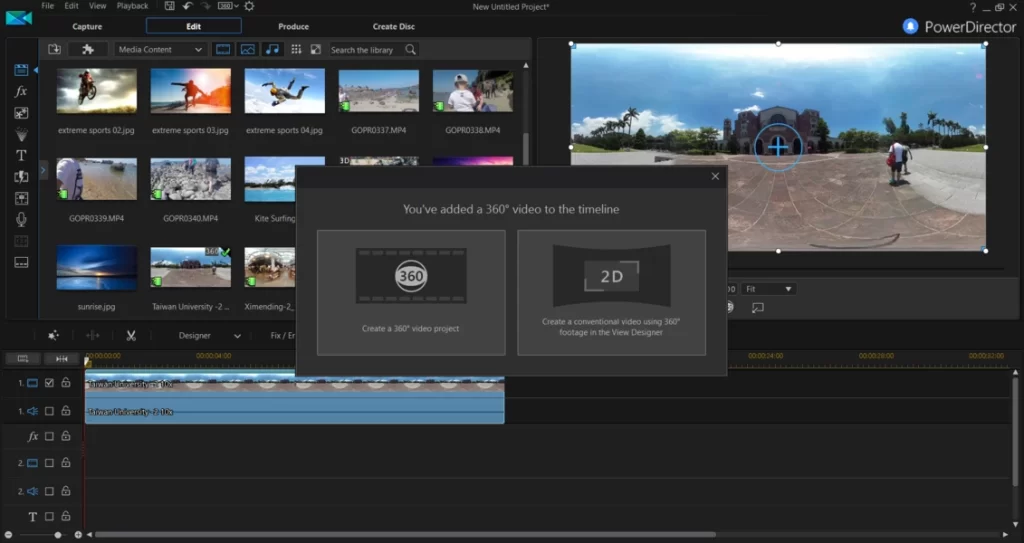
Premiere Pro can be a great choice if you don’t work as a professional video editor but still do a lot of editing (as a YouTuber, for instance, or as part of your marketing or graphic design job). In that situation, a less complicated, less expensive middleweight instrument might be preferable.
CyberLink PowerDirector 365 is the best video editing program for amateurs with some prior knowledge. Beginners might still be intimidated by the interface’s appearance of sophistication (in which case, we recommend Premiere Elements, below), but those who have already used any kind of video editing program will find it rather simple to pick up and use.
It is one of the most user-friendly, well-designed, and visually appealing video editing interfaces you’ll find around.
Also, there are several simple features that speed up the process, such as automatic gap filling and an overlay channel that appears below the main video on the timeline. Also exciting is its integration with Shutterstock’s free, limitless access to a sizable, royalty-free library of images and videos. You will also love how easy it is to export your video by just clicking the Create button.
A 100-track timeline, powerful stabilization and video correction capabilities, amazing effects, multi-camera editing, motion tracking, and surprisingly simple cutting are all features of CyberLink PowerDirector 365, and it is available for Windows and Mac. Also, 360-degree video editing is available, and all file standards and formats are supported.
Slideshows, screen recordings, DVD menus, object design tools, and more are also available. Lastly, it is far less expensive than Premiere Pro in terms of price, whether it be as a one-time payment, monthly, or yearly subscription.
CyberLink PowerDirector 365 – Pros And Cons
| PROS | CONS |
| Easy-to-use interface | Not as feature-rich as Premiere Pro |
| 360-degree video editing | Interface too complex for newbies |
| 100-track timeline | |
| Choice of payment models |
4. Adobe Premiere Elements

The next best video editing software is Premiere Elements also from Adobe. The two tools mentioned above are more complicated than you likely need if you only want to edit videos as a pastime rather than for employment. Similarly to that, if you want to start video editing but have never done it before, they have a steep learning curve. In all situations, the finest video editing program for amateurs and casual users is Adobe Premiere Elements.
Premiere Elements, as its name suggests, is a condensed version of Premiere Pro (number one on our list). Although it is less expensive and simpler to learn, it still has many important high-end capabilities including facial detection, audio effects, and pre-installed soundtracks.
You get all the video effects you require, including transitions, chroma-keying, and opacity, and its interface is incredibly straightforward and visually appealing. You will discover that using features like its smart search functionality, video stabilization settings, and automatic functions like motion tracking and smart toning makes it easy to create a quick workflow. And don’t worry if you don’t understand what any of that means for now!
The setup tutorial and overall user interface are very much designed with beginners in mind, so it’s simple to start with the fundamentals (such as importing and trimming footage) and advance as you gain confidence. Using “guided edits,” which walk you through various activities step by step, the software can also aid in your learning of video editing.
Premiere Elements 2022, the most recent version, has a ton of awesome new features. Now, you may edit and export videos in formats that are suitable for social media. Also, there is a new easy-to-use video compression feature based on sliders, a new auto-reframing tool that lets you choose a subject and then concentrate on it throughout your film, and the capacity to see animated GIFs inside the interface.
Despite being produced by Adobe, Premiere Elements is only available as a one-time purchase and is not part of a Creative Cloud subscription. Also available is a 30-day free trial.
Adobe Premiere Elements – Pros And Cons
| PROS | CONS |
| Well-designed, clear interface | Lacks multi-cam tools |
| Guided edits teach you the ropes | Lacks screen recording |
| Motion tracking | |
| Animated matte overlays |
5. Pinnacle Studio

Using Windows and have never before edited video? Pinnacle Studio is the fifth-best software for video editing and another excellent option for beginning users of video editing software.
It falls midway between the more basic free tools and professional-level video editing programs, both in terms of cost and functionality, like Premiere Elements. Its user interface is similarly simple. The Pinnacle Studio’s more powerful audio capabilities and use of masks to overlay effects, shapes, and text in specific regions of your movie, are where you’ll see the most advantages.
Keyframe groups, 8K import, and advanced mix modes are some of the other sophisticated capabilities available here, however, if you’re a complete beginner, it might take you some time to figure them out. Together with the six-track HD video editing, good colour correction tools, stop motion feature, and time remapping tool, you will enjoy the 1,500+ effects, titles, and templates available. The drawback is that it occasionally has lags and crashes, which slows down your workflow in general.
If you like Pinnacle Studio, you can always upgrade to one of the more feature-rich packages, Pinnacle Studio Plus or Pinnacle Studio Ultimate. Pinnacle Studio is reasonably priced.
Pinnacle Studio – Pros and Cons
| PROS | CONS |
| Easy interface | Can be laggy |
| Free effects, titles & templates | No motion tracking |
| Strong audio tools | Lacks audio ducking |
| Masking features |
6. Adobe Premiere Rush

Today’s tablets and smartphones are so powerful that even professional video editing may be done while on the go. Premiere Rush stands out among all the mobile video editing apps we’ve examined as the best video editing software for mobile on the market right now. With large icons and panels that are simpler to click on a small touchscreen, Premiere Rush, which is available on iOS and Android, offers a simplified version of the Premiere Pro interface.
As a result, there are fewer tools available, but you still get the essentials, such as the ability to drag and drop videos onto the timeline and incorporate music. Premiere Rush’s quicker process is a result of the simpler UI. In particular, export choices that were optimized for Snapchat, Instagram, Facebook, Twitter, and Vimeo work well and save a ton of time when you need to make rapid modifications to social media.
Also, Premiere Rush is well integrated with Premiere Pro. This means that while using a tablet and on the go, you will find it handy to apply additional changes to a video that you had already worked on in Premiere Pro. Premiere Rush is available as a standalone app or as a component of the Creative Cloud, which also includes Premiere Pro. A free starting package is also available, which grants access to the app, 2GB of cloud storage, and limitless free mobile exports.
Version 2.0 added new audio tracks, limitless desktop exports, and availability in more languages. Overall, Premiere Rush is suitable for beginners due to its simplicity, but more seasoned video editors will find it beneficial for mobile editing. But if you’re just starting out and don’t travel much, Premiere Elements might be a better choice as it’s a desktop program and once you get the hang of it, it has more functionality.
Adobe Premiere Rush – Pros And Cons
| PROS | CONS |
| Works on mobile | Limited features |
| Fast workflow | Unsuitable for big projects |
| Social export options | |
| Syncs with Premiere Pro | |
| Free audio tracks |
7. DaVinci Resolve

Without a question, DaVinci Resolve is a fantastic video editing program. In fact, it’s the best free video editing program out there. Back in the day, it was primarily used as a color grading tool, but it has since evolved into an all-purpose editing tool that is popular among professionals in the field.
The major improvement in the 18th edition, which was released not quite long ago, was cloud collaboration, which is once again an excellent feature if you’re a pro working with a sizable, dispersed team.
DaVinci Resolve – Pros And Cons
| PROS | CONS |
| A good free version | You’ll need a top PC |
| A one-payment for paid version | |
| Great colour grading |
8. Filmora
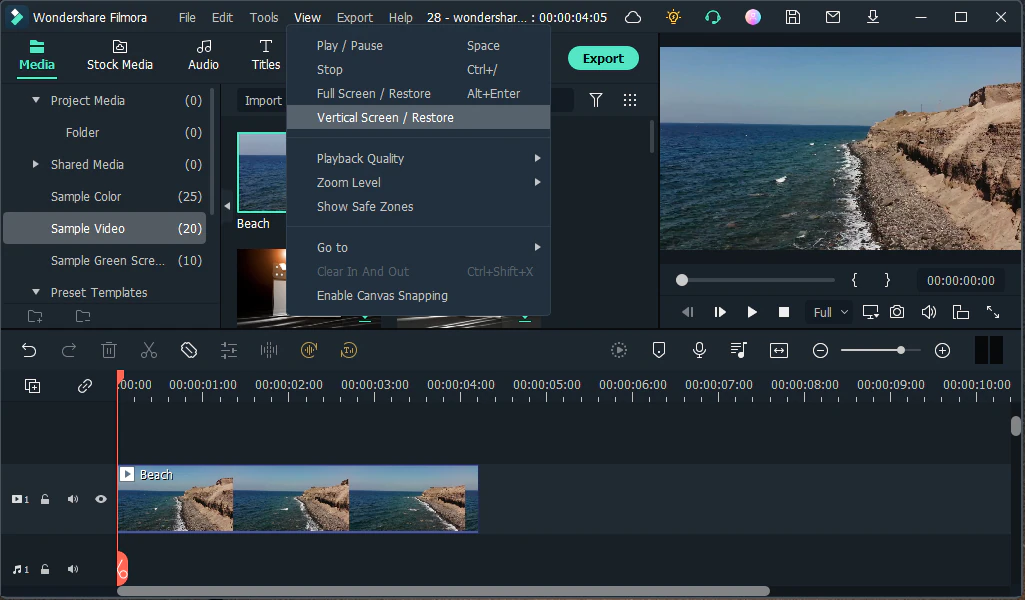
Wondershare’s Filmora provides outstanding value at a very affordable price if you’re new to video editing or only sometimes need to edit video. It also deserves a spot among the best video editing software at the moment.
Filmora has a more user-friendly and intuitive interface than Premiere Elements or Pinnacle Studio’s interface. On the other hand, you have fewer editing options to work with. Hence, if accuracy is your top priority, you could pick these competitors. Nonetheless, if speed is crucial, Filmora is definitely your best option.
For users of YouTube and social media, Filmora has a ton of useful built-in titles, effects, and filters. To add impact to your videos, there is a library of music and sound effects that are available for free. You can also record your own media right inside the application.
Speech-to-text and text-to-speech capabilities, support for HDR, an easy way to add subtitles to your video, and an audio visualiser are just a few of the enhancements included in a more recent version (11.3).
Filmora has a free version, but it’s really only good for learning video editing or testing out the tool because all of your videos will have a watermark on them. You must purchase either an Annual subscription, a Lifetime plan for a one-time cost, or an Unlimited plan, which includes limitless downloads from a stock library and new effects each month, in order to get rid of the watermarks.
Filmora – Pros And Cons
| PROS | CONS |
| Simple interface | Generally basic |
| Sound effects and music | Unsuitable for precision work |
| Visual effects and overlays | Watermarks with free version |
| Title and text tools |
9. Corel VideoStudio Ultimate

Corel VideoStudio Ultimate, which has the same kind of interface and general approach as the rest of Corel’s software, may be the finest video editing software for you if you are familiar with Corel’s illustration and graphic design tools, such as Corel Painter, and you enjoy its method of doing things.
For novices and casual users, this Windows-based video editing program is a solid choice. Its user interface is clear and simple, it is a great recommendation for any newbie looking to begin video editing. The more advanced capabilities, such as motion tracking, 4K support, 360-degree VR video support, a music library, multicam support, 3D text editing, and dozens of effects, can be explored after you’ve learned the fundamentals.
Additionally, a more recent version for 2022 includes several useful new tools, like an automatic Voice to Text Converter, Face Indexing, and Non-Linear Keyframing (and many others). However, we found it to be a little disconcerting how it handles layers compared to competitors like Adobe Premiere Elements or Pinnacle Studio. If you’re not accustomed to using other video editing software, it might not be a problem, but if you are, it might be difficult to get used to.
Corel VideoStudio Ultimate – Pros And Cons
| PROS | CONS |
| Powerful colour grading | Unusual approach to layers |
| 360 and 3D tools | Limited audio features |
| Stop motion feature | |
| Motion tracking |
10. Vimeo Create

The tenth on this list of the best software for editing videos is Vimeo Create. It is a great lightweight option.
Need to create a social media video but lack the necessary experience? You may accomplish it quickly and effortlessly in your web browser with Vimeo’s premium service, which doesn’t require any special knowledge.
Simply drag and drop your own clips into one of the many pre-made templates that Vimeo Create offers, then adjust them using the easy tools provided. If you don’t have any of your own content, you can freely access millions of stock images, video clips, and audio files.
You will be taken aback by how user-friendly the UI is. Although there aren’t many features—this is undoubtedly the most basic video editing program on our list— it comes in handy when you need to create quick social clips.
You will also really enjoy that films could be created for square, horizontal, and vertical aspect ratios for various social media networks. Although using Vimeo Create is free, you must purchase a Vimeo Pro, Business, or Premium subscription in order to store and distribute your film.
Vimeo Create – Pros And Cons
| PROS | CONS |
| Good templates | Requires membership |
| Social export options | Only offers basic features |
| Access stock content | |
| No skill required | |
| Browser-based |
Conclusion (Which Should You Pick?)
When selecting the best video editing software for you, there are a number of things to take into account. What do you want to utilize it for in the first place? Premiere Pro, Final Cut Pro, or Da Vinci Resolve are the best options if you’re a professional, regardless of experience level or field of study.
These are the only tools on our list that include the variety of cutting-edge features, like multitrack editing, motion tracking, and sophisticated color grading, that you’ll need to accomplish your work correctly. Nevertheless, if you want to edit while you’re on the go, Premiere Rush may be your best bet for quick adjustments.
Yet, the sophistication of advanced tools may be a little overwhelming for a newbie. A more user-friendly program like Premiere Elements, Pinnacle Studio, or Filmora, which provide an easy method to get started, would be ideal for you.
Once you’ve gained some editing experience, you might require more sophisticated features, particularly if you’re making polished, sleek footage for YouTube or social media. The best options at this time will be intermediate software, such Corel VideoStudio Ultimate or CyberLink PowerDirector 365.
Beyond that, there are other technical factors to think about. Are you interested in editing videos on Windows, Mac, Linux, Android, iOS, or a web browser? What resolution and export formats do you require? (HD, 4K, 8K?). The budget issue is the last one. Although there are free versions of video editing software, you will typically have to pay to unlock all the watermarks, remove adverts, and access all the capabilities. Your decision may also be influenced by the fact that some video editing software is available for a one-time charge while others require a subscription.
