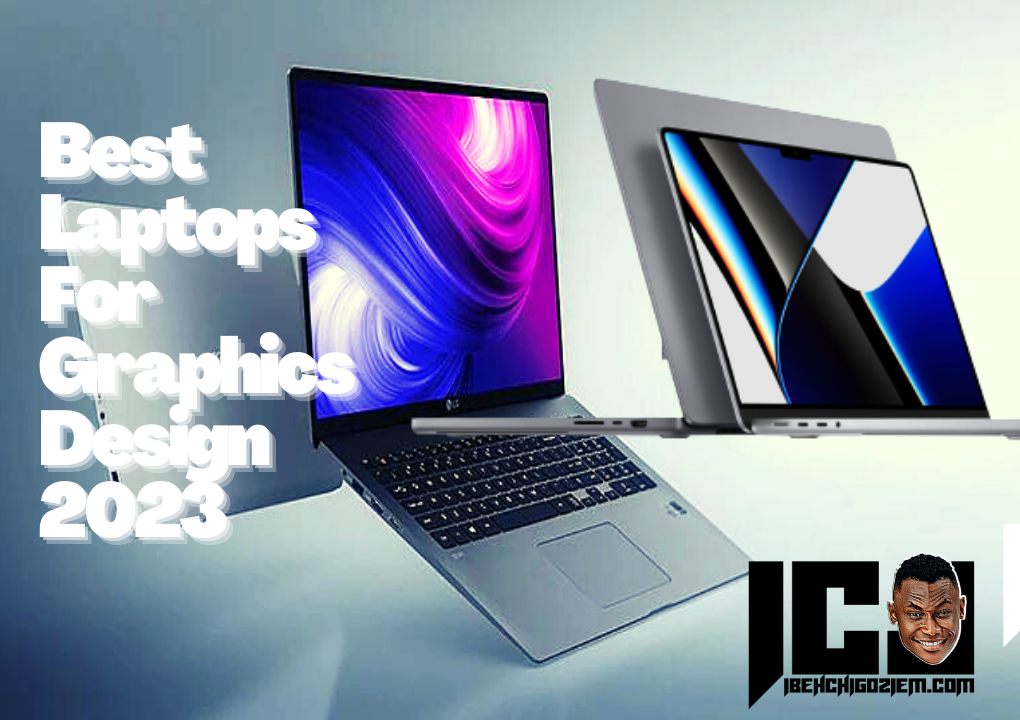Top 10 Best Laptops For Graphics Design 2023 (Affordable) With Pros and Cons
It can be difficult to choose the best laptop for graphic design, and the decision is different from buying a laptop for everyday usage or gaming. Laptops for graphic design must be portable, lightweight, and capable of handling challenging tasks.
Before studying and going too far in the decision-making procedure —take into account the kind of work you do and your budget. You must meet the highest possible standards for all the parameters if you work with sophisticated 3D models.
And if the majority of your work is in 2D, you can be in the middle to lower end of the range. But in all the operating systems, CPU, memory (RAM), storage drive, display type, size, and color accuracy are the laptop specifications to pay the most attention to for graphic design.
ALSO, READ: Top 10 Best Laptops For Coding 2023; Pros and Cons
A quality laptop is more than just fast. Yes, speed is essential for running programs, but there are other considerations as well, like whether to use a Mac or PC, Memory, storage, displays, and color accuracy. You must strike the correct balance in your laptop usage. Considering all these factors, here are the best laptops for graphic design in 2023.
Best Laptops For Graphic Design in 2023 With Pros and Cons
1. MacBook Pro 2021 ($1362.73)
A top-tier graphic design giant with a history of innovative programs that artists trust all across the world, the MacBook Pro 2021 is still regarded as one of the best. This MacBook Pro comes in 14-inch and 16-inch models.
Apple never fails to impress creatives with its exceptionally long battery life, great build quality, svelte design, and numerous connectors. Two CPU options for the potent Mac are the brand-new M1 Pro and M1 Max chips, which are more than capable of handling all of your graphic creative requirements.
It has a Liquid Retina HDR pro, which offers a 120Hz motion display and looks just stunning. Its highly colour-accurate XDR liquid retina LED display is the icing on the cake, making it the ideal display for animators, graphic designers, and other creatives.
ALSO, READ: Best Gaming Laptops 2023: (Top 10) With Pros and Cons
As a laptop for creative workers, the MacBook Pro has undergone a complete makeover thanks to its high power and long battery life. A wide color gamut and Apple’s XDR display, which are perfect for graphic work, have been included.
Some of its specifications include an Apple M1 Pro chip with 8-core, 14-core GPU for graphics, 16GB of RAM, 14-inch screen size, and 512GB SSD storage.
Pros
MacBook Pro 2021
- Fast processor (M1 Pro and Max)
- SSD card reader slot and USB ports are back
- Incredible XDR display
- Great battery life
Cons
MacBook Pro 2021
- No memory expansion
- Expensive
2. MacBook Air ($1249.00)
The MacBook Air is not just the best notebook Apple has ever made, but it is also without a doubt the best laptop you can currently purchase if you work on designs. The MacBook Air is a sleek, light notebook that performs admirably in graphic design thanks to its groundbreaking Apple M1 ARM-based CPU. Also, it has the highest battery life of over 11 hours on a single charge and is the best laptop for 4K video editing and other creative tasks.
The cost of the MacBook Air is comparable to many other options on our list, despite the fact that many Apple goods are beyond the means of the majority of buyers. Yet, this laptop is a game-changer because it supports iOS apps for the iPhone and iPad in addition to Mac software. If you’ve only ever bought Windows computers, the Apple MacBook Air is worth switching to macOS.
The MacBook Pro, which is number three on our list, is suggested if you’re looking for a device with a bigger screen or more power. Some of the specifications of the MacBook Air that make it one of the best laptops for graphic design in 2023 are the Apple M1 processor, the Integrated 7-core /8-core GPU for graphics, 8GB to 16GB of RAM, a 13.3-inch (diagonal) 2,560 x 1,600 LED-backlit display with IPS technology, 256GB to 2TB SSD of storage space, and a dimension of 11.97 x 8.36 x 0.63 inches
Pros
MacBook Air
- Touch ID available
- Great battery life
- Better sound quality than other MacBook
- Lightweight
Cons
MacBook Air
- Cannot upgrade RAM
- Limited storage space
3. MacBook Pro 2022 ($1,456.93)
The 13-inch MacBook Pro being the third on our list of best laptops for graphic design is a powerful portable laptop. With the 8-core CPU and 10-core GPU of the newest version, work may be finished swiftly. It also has a combined memory of 24GB.
This powerful laptop has a battery life of more than 20 hours. This is a result of the Apple M2 chip’s performance being power-efficient.
The 13-inch MacBook Pro can keep up with professional-level performance, so you can do CPU- and GPU-intensive tasks at the same time for a long time.
The 13.3-inch retina display boasts P3 broad color and 500 brightness units for vivid visuals and amazing detail. With a FaceTime HD camera and three-mic array, the image is clear and the audio is excellent. Two Thunderbolt connections are available for connecting and powering high-speed peripherals.
The moment you turn on this MacBook, you’ll recognize it. It will operate without issue on any of your Apple devices.
Some of its specifications include the Apple M2 chip processor, an Apple 10-core GPU for graphics, 8 GB of RAM, a 13-inch screen, and 512 GB of SSD storage.
Pros
MacBook Pro 2022
- M2 chip is outstanding in performance
- Sharp display
- Excellent battery life
- Single-core performance excellent
Cons
MacBook Pro 2022
- Only two thunderbolt ports
- Webcam is not impressive
- No design change
4. MacBook Air M2 ($1499.00)
Due to its lighter weight of 2.7 lbs, the updated Macbook Air is more transportable. It is a fantastic laptop that you can use everywhere to work and play.
With a 10-core GPU and up to 24GB of unified memory, it comes with M2 and expedites work. The Apple M2’s power performance processor ensures that your laptop runs continuously for 18 hours. The 13.6-inch liquid retina display has a brightness rating of 500 units, P3 broad color, and supports more than 1 billion colors for vivid visuals with amazing detail.
This laptop has two thunderbolt ports, a headphone jack, and a MagSafe charging port. This Macbook’s all-aluminium body is very sturdy. It offers free software updates to keep everything functioning properly and guarantees a long lifespan.
Nearly the entire Mac is covered by a 90-day free technical support period from Apple and a one-year limited warranty.
Some of the specifications of the MacBook Air M2 are an Apple M2 chip processor, an Apple 10-core GPU for graphics, 8 GB of RAM, a 13-inch screen and 512GB SSD of storage.
Pros
MacBook Air M2
- Thinner and Lighter
- Attractive 13.6 inches display
- 1080p Webcam
- M2 chip delivers excellent performance
Cons
MacBook Air M2
- Shorter battery life than the previous version
- Expensive
5. HP Envy x360 ($899.99)
You should go for the HP Envy x360 if you’re a designer in need of a laptop that not only feels but also looks like a premium laptop without the premium price. It is the greatest inexpensive 2-in-1 laptop for creatives that you can buy because of its robust construction, small size, and excellent performance. You might not feel comfortable using it in tablet mode because it is heavier to handle.
A 15-inch touchscreen is brilliantly bright and supports the HP MPP2.0 pen, giving you an excellent way to quickly create beautiful graphics. The most exciting feature of the Envy is what’s inside: AMD’s Ryzen 4000 series powers the laptop, which handles multitasking with ease.
You can also expect to get good gaming performance from AMD’s Integrated Radeon graphics card.
Some of the specifications of the HP Envy x360 include an AMD Ryzen 7 4700U 2.0GHz Octa-Core (Beats i7-8550U) processor, an AMD Radeon Graphics Integrated, 16GB to 32GB of RAM, 15.6″ FHD (1920 x 1080) IPS Touchscreen, 512GB PCle SSD to 2TB PCIe SSD of storage and dimensions of 14.1″ x 9.1″ x 0.7″
Pros
HP Envy x360
- Above-average display
- Metal build
- Good performance
- Great keyboard
- Great value for money
- Balanced port selection
Cons
HP Envy x360
- Battery life is not that great
- It makes noise while running
- Narrow touchpad
6. Asus Chromebook Flip ($262.00)
Among the best laptops for graphics in 2023 are two Chromebooks. When picking between the two best Chromebooks for designers, you have two options that couldn’t be more different. The Chromebook Pixelbook Go or the far less expensive but still very good Chromebook Flip are also high-end options.
One of the best inexpensive Chromebooks and laptops available today, the Flip has an Intel Core processor, Full HD display, touchscreen, backlit keyboard, and USB-C connector, making it a wonderful choice for designers on a budget or even students.
Remember that to operate Adobe Creative Cloud mobile apps like Photoshop Express, Photoshop Mix, Photoshop Fix, Photoshop Sketch, and Lightroom correctly, you must choose the 8GB version. The full desktop Photoshop app that you get on conventional laptops is not as comparable to these Chromebook apps.
The Acer Chromebook Flip C214’s battery life is around 11 hours. Many applications, including Gmail, Pixlr, and YouTube, can be opened concurrently in the background.
You don’t need to worry about lugging the charger because the battery life is enough to get through the entire day’s work without needing to be charged.
Some specifications of the Asus Chromebook include the Intel Pentium – Core m7 processor, Intel HD Graphics 510 – 515, 4GB to 8GB of RAM, 12.5-inch FHD (1,920 x 1,080) LED-backlit anti-glare display, and 32GB to 128GB of eMMC” storage.
Pros
Asus Chromebook Flip
- Lightweight.
- Great design
- Great battery life
- Excellent performance
- Can run Android apps
Cons
Asus Chromebook Flip
- No USB Type-A port
- The keyboard gives a spongy feel
- of Android apps is still in beta
- Expensive
7. Google Pixelbook Go ($550.00)
Still considering Chromebooks, the Google Pixelbook Go is the best lightweight laptop and a designer’s dream. The Pixelbook, their previous product, was a fantastic piece of technology but also incredibly pricey.
The Pixelbook Go maintains much of that same greatness without the exorbitant cost and also has several updates, such as a fantastic keyboard and incredible battery life, which will help you finish every job.
With outstanding specifications, this laptop performs on par with many other models on our list in terms of overall performance and Chrome OS. This is the Chromebook to possess in 2023 if you’re a fan. Some specifications of the Google Pixelbook Go include the Intel Core m3 to Intel Core i7 processors, Intel UHD Graphics 615, 8GB to 16GB of RAM,v13.3-inch Full HD (1,920 x 1,080) or 4K LCD touchscreen display and a 128GB to 256GB eMMC storage.
Pros
Google Pixelbook Go
- Great design
- 1080p webcam
- Good battery life (up to 12 hours)
Cons
Google Pixelbook Go
- Chunky bezels
- No fingerprint scanner
- Lacking microSD storage expansion
8. Acer Swift 3 ($632.61)
The least expensive laptop for graphic design on our list is the Acer Swift 3. The Swift 3 from Acer is a great laptop for designers that offers sufficient power for all of your design needs, despite having a compact shell. The Swift 3 is a low-cost laptop with a straight body that houses a powerful Intel Core i7 engine. The Swift 3’s performance is comparable to that of other, more expensive laptops, but it is significantly less expensive.
The display has a lower resolution than those of other laptops. The Swift 3 from Acer is a great, reasonably-priced laptop for any designer. Its roomy trackpad and backlit keyboard make for a convenient typing experience that makes writing easy even if you’re travelling or in the office.
Some of its specifications include up to Intel Core i7-8565U processor, Nvidia GeForce MX150 or Intel HD Graphics 620 or AMD Radeon Vega 8 for graphics, 4GB to 8GB of RAM, 14-inch FHD (1,920 x 1,080) ComfyView IPS to 15.6″ Full HD (1920 x 1080) display, and a 128GB – 1 TB HDD or16 GB Intel Optane Memory storage.
Pros
Acer Swift 3.
- Good performance overall
- Great battery life
- Super light
- Thunderbolt 3 port is available
Cons
Acer Swift 3
- Pin is required to access the MicroSD slot
- The keyboard layout is clumsy
- Humming noise observed
9. LG Gram 17 ($952.99)
With an Intel Ice Lake Ultrabook processor that makes it as light as some 13-inch choices, the LG Gram is the antithesis of the typical 17-inch laptop. The LG Gram 17 weighs less than three pounds and has a gorgeous display and a battery life of more than 14 hours. It’s the ideal solution for any designer who is weary of hauling a cumbersome, subpar laptop.
Typically, when designers look for a 17-inch laptop, they wind up purchasing one that is not very portable. Although this size (17-inch) laptop is often enormous and unwieldy, it is equipped with the most potent parts to entice creative professionals.
Some of its specifications include the Intel Core i7-1065G7 processor, Intel Iris Plus for graphics, 16GB of RAM, 17-inch 1600p (2,560 x 1,600) display and 2 x 512GB SSD storage.
Pros
LG Gram 17
- Great battery life (9.5 hours)
- Has a good thermal system
- Thunderbolt 3 available
- Good CPU and GPU performance (because running 10th Gen Intel CPU)
Cons
LG Gram 17
- Speakers and keyboard are not up to standard
- Slow SATA 3 SSD
10. HP Spectre x360 2-in-1 ($1,999.00)
The HP Spectre x360 is the last product on our list of best laptops for graphic design in 2023.
To aid graphic artists and other creatives in producing the finest work possible, HP significantly updated the Spectre x360 2-in-1 in 2021 and improved its specifications by adding a 10th-generation Intel Core processor and an Intel Iris Plus graphics card.
Our ranking of the top laptops for graphic artists in 2023 is easily topped by HP’s due to its amazing 2-in-1 design and stunning chassis. Despite being quite expensive, it does include some great additions, like powerful security systems and Bang & Olufsen speakers. Only the great MacBook Air can compete with the 13-inch Spectre x360 in terms of construction, style, and performance alone. The Spectre x360 is a fantastic option if you prefer Windows over OSX.
Some of its specifications include the 10th-generation Intel Core i5 – i7 processor, Intel Iris Plus Graphics, 8GB to 16GB of RAM, 13.3″ FHD (1920 x 1080) IPS BrightView micro-edge WLED-backlit multitouch – 13.3″ diagonal 4K (3840 x 2160) UWVA BrightView micro-edge AMOLED multitouch display, and 256GB to 2TB SSD storage.
Pros
HP Spectre x360 2-in-1
- Have a touchscreen
- A face recognition feature is available
- Fingerprint scanner
Cons
HP Spectre x360 2-in-1
- Heating issues
- Loud fan noise
How To Choose The Best Laptop For Graphics Design
i. Processor
The CPU, often known as the processor, manages how the computer works. To operate complicated design tools for graphic design, you require a quick, strong processor. Although the leading manufacturers frequently fluctuate, graphic design typically requires a quad-core or extreme series processor.
ii. Graphics
It’s crucial to consider the computer’s graphics capabilities in addition to the CPU. Either a standalone graphics card or an integrated graphics chip on the processor might be found in a computer. Before recently, integrated graphics circuits could only show spreadsheets and web pages, which was a pretty basic function. Nonetheless, integrated graphics circuits have significantly advanced over the previous few years.
The majority of graphic design programs may typically be run on an integrated processor unless you frequently create 3D drawings. You can save some money by using an integrated graphics chip rather than a separate graphics card.
You should opt for a laptop with a separate graphics card if you have the money or frequently work with complex apps with lots of textures.
iii. Storage device
Storage devices can be either solid-state drives (SSDs) or conventional hard disk drives (HDDs). Even though hard drives often cost less and have more capacity, they might be problematic in laptops.
Compared to hard drives, solid-state drives are smaller, quicker, and more robust. The majority of laptops come with solid-state disks, but if yours didn’t, you can upgrade it with one.
iv. Display
Due to the visual nature of graphic design, you should buy the greatest monitor you can. A 13-inch display is typically inadequate for graphic design work. Make an effort to aim for at least 15 inches.
Although it could be difficult to carry, 17 inches is preferable for working. A HiDPI screen, also known as Retina HD by Apple, is something else you’ll need. Because of the higher pixel density of these screens, you can see more detail. 1920×1080 pixels would be the minimum resolution for an effective design. Nowadays, a lot of laptops have a touchscreen option that may be used on the monitor. Several of them can also function as tablets.
v. Color
A wide color spectrum and color integrity are other crucial features of the display. Generally speaking, you should check that the monitor you’re using has at least 100% Adobe® RGB. You can get away with a monitor that supports 100% sRGB if color isn’t your main concern.
Color accuracy is tested by Delta-E. A lower score is better because it indicates how close to perfect accuracy the monitor is. Look for a monitor with a Delta-E rating under 5. Naturally, Delta-E cannot be viewed in isolation; rather, it must be compared to the color scheme. Because there are fewer colors to get right, a monitor with a limited color palette will have a higher Delta-E rating.
PC Vs. Mac: Which Is Better For Graphic Design in 2023?
Before considering the other factors, usually, the first decision to make is whether you want to use a Mac or a PC for your business. Even for graphic design, the majority of software is created for both the iOS and Microsoft Windows platforms.
Naturally, you’ll want to make sure that your files are compatible with any company you work with’s operating systems and applications.
Macs have several benefits. First off, these monitors often have excellent display quality and are quite color correct. However, this is gradually changing as PCs become more graphic design friendly.
The capacity of PCs to run more generic software is one benefit that may influence whether you use your laptop for personal or professional purposes. Apple has started deleting ports from its products recently. Although it provides the devices with a streamlined, clean appearance, plugging in various attachments might be annoying.
In terms of original configuration or component upgrades, PCs are more upgradeable than Macs. You may use this capability to replace just a worn-out or malfunctioning component rather than the complete laptop.
Conclusion: Best Laptop For Graphics Design
So, which laptop is ideal for graphic design? In conclusion, it depends on the design decisions you make, your financial situation, and the software you choose. Finding the best laptop for graphic design is just a matter of choosing from among the many excellent options available but you can’t go wrong with any of the 10 best laptops for graphic design listed above.