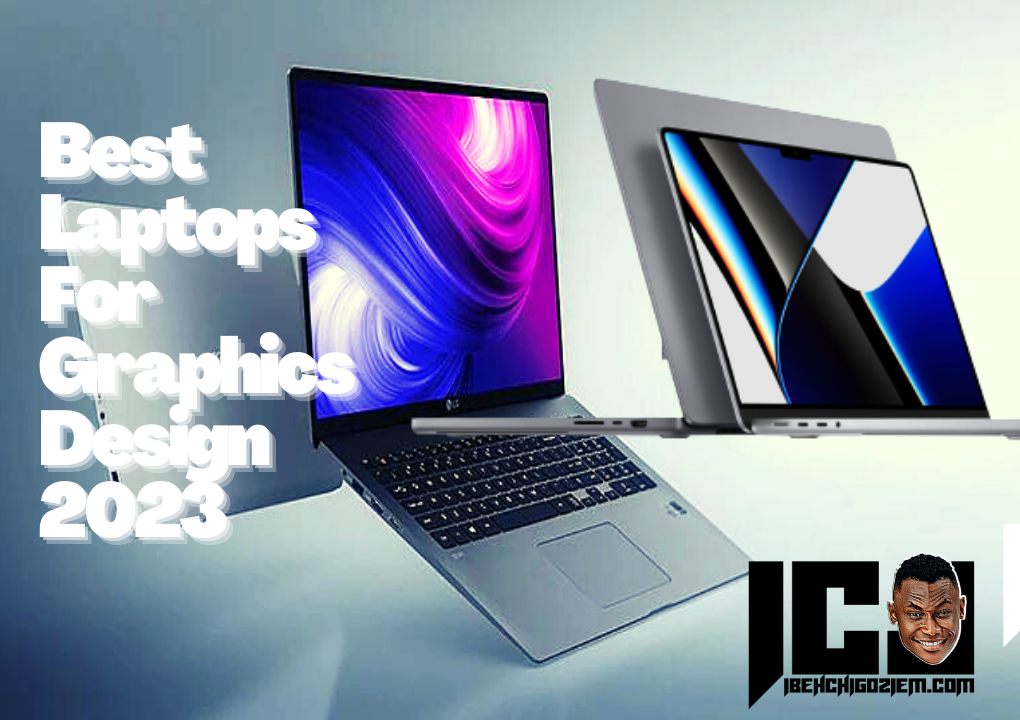Best Laptops For Coding
Although there are various sorts of laptops that can be used for coding, many programmers demand more than just a simple laptop. While you don’t need a powerful laptop to write on, you will want one with plenty of memory and a current multi-core CPU if you need to compile your code and test the games you’re working on, for instance.
ALSO, READ Best Gaming Laptops 2023: (Top 10) With Pros and Cons
They can speed up the compilation of code significantly. Also, you will have more time to accomplish other things, like taking on additional projects, if you don’t have to wait as long for your laptop to finish challenging jobs. We have listed the best laptops for coding in 2023 as well as what you should watch out for when choosing a laptop for coding.
Best Laptops For Coding in 2023 With Pros and Cons
1. Lenovo ThinkPad X1 Carbon Gen 10 ($1,609.00)
The Lenovo ThinkPad X1 Carbon Gen 10 is a brilliant laptop for those looking to make smart hardware purchases but aren’t ready to break the bank with pricey mobile workstations.
Although this laptop is a more reasonably priced machine, it’s still a substantial sum of money to spend on a system that could easily be damaged by negligent treatment.
And despite the fact that the previous X1 Carbon and its predecessor shared many similarities, this hardware is essentially a brand-new system with every component upgraded or replaced.
The old 16:9 panel has been replaced with a new 14-inch 16:10 panel, which may be OLED or possibly 4K and has a resolution that is better than 1080p. Also, the webcam has improved from 720p to 1080p, and the proprietary docking station adapter from the previous edition of this product has been removed because Thunderbolt docks are currently much more common.
However, the available battery doesn’t last as long into a workday as it once might, the new silicon offers a clearly different balance between performance and efficiency. As compensation for shorter battery life, you receive a strong system that can competently handle even the most demanding coding jobs.
This Intel’s Iris Xe integrated GPU is an improvement over the awful UHD Graphics that came before, but it still doesn’t make the X1 Carbon perfect for video editing or CAD applications.
Pros
Lenovo ThinkPad X1 Carbon Gen 10
- Sleek, sturdy, and ultralight
- USB-A and HDMI as well as Thunderbolt 4 ports
- Unbeatable keyboard
- Top-quality screen choices including OLED and 4K
- Solid productivity performance and battery life
Cons
Lenovo ThinkPad X1 Carbon Gen 10
- Business-class price
- No SD or microSD card slot
- 5G option not yet available
2. Acer Chromebook Spin 713 ($795.41)
The Acer Chromebook Spin 713 combines the best design elements from its well-liked Spin line of Windows laptops with a thin, light Chromebook and then boosts power and performance to become the first Chromebook to receive Intel Evo certification.
Although some may think this is excessive, the Chromebook Spin 713 makes good use of all that extra power, making it a very portable laptop for programming, education, or travel and one of the best Chromebooks available right now.
Starting with the Chromebook Spin 713’s sturdy construction, Acer did not skimp on the notebook itself. The computer was constructed with an aluminium frame, flexible but strong hinges, a cozy keyboard deck and trackpad, and a stunning touchscreen display with a 3:2 aspect ratio.
Unfortunately, the Chromebook Spin 713 lacks any visual appeal, and in some ways, you might even think that it isn’t finished yet. However, this device clearly favors function over form. The trackpad is pleasant and snappy, and the keyboard has a good amount of travel and key spacing for typing comfort.
Since the touchscreen has a 3:2 aspect ratio, you have plenty of space to write on it when using a stylus, which is not provided with the laptop but is responsive as well, making note-taking easy.
Pros
Acer Chromebook Spin 713.
- Tall, high-res touchscreen
- Snappy performance
- HDMI, Thunderbolt 4, and USB-A ports
- Roomy 256GB SSD instead of eMMC flash storage
Cons
Acer Chromebook Spin 713
- Rather costly for a Chromebook
- Half a pound overweight
- No stylus or fingerprint reader
3. Apple MacBook Air M2 2022 ($1,099.00)
The Macbook Air from 2022 is a direct replacement for the Macbook Air from 2020. Even though the 2022 model looks a lot like the 2020 model, it has been redesigned and now has a more powerful M2 CPU chip instead of the M1 chip that was in the 2020 model.
The Apple M2 chip, which comes standard in the base package and may be upgraded to a 10-core GPU for an extra fee, has an 8-core CPU, an 8-core GPU, and a 16-core Neural Engine powerbox.
Additionally, it comes with 8GB of RAM and 256GB of SSD storage as standard making it a great choice for coding. However, creatives like photographers will almost certainly want to upgrade to at least 16GB of RAM and 512GB of SSD storage so they can use an external hard drive to run image libraries.
The Macbook Air’s ability to operate quietly is what gives it its enchantment. When you execute intensive operations like the compilation of codes or testing of games, the laptop won’t sound like it’s about to take off into the sky like a helicopter.
Pros
Apple MacBook Air M2 2022
- Stunning, slim design
- Larger, more vibrant 13.6-inch display
- Multiple color options
- M2 chip delivers excellent performance
Cons
Apple MacBook Air M2 2022
- Shorter battery life than the 2020 M1 MacBook Air
- Camera notch encroaches on display panel
- Limited to two USB-C/Thunderbolt 4 ports (though mitigated, in part, by MagSafe connector)
4. Dell XPS 17 (9720) – $1,849.00
Many of the best laptops for coding in 2023 are upgraded versions of laptops from previous years. So is this one.
It’s accurate to say that the Dell XPS 17 (2022) looks familiar. Physically, the updated 2022 model is identical to both the 2020 and 2018 XPS models. But, given that this laptop is one of, if not the most stylish and elegant, that’s not necessarily a bad thing.
Within are the new additions, which include the most recent 12 Gen Intel CPUs. The Intel Core i7-12700H, which has six performance cores and eight efficiency cores and can turbo boost to 4.7GHz, is the processor powering our evaluation device. Since it has enough processing power for even the most demanding users, it is among the best laptops available for business and productivity users, not only programmers.
If you’re set on having a Core i9-12900K, which has the same number of cores but tops out at 5GHz, installed by Dell, you can spend extra – and a lot extra because the upgrade often necessitates more expensive components in other areas.
But since you won’t notice the difference very much, if at all, we wouldn’t advise you to do it. It used to be given that large, powerful computers like the Dell XPS 17 (2022) would have poor battery life, but not at the moment.
About 10 hours of battery life may be anticipated when performing simple tasks like viewing videos and surfing the internet. True all-day performance, that. Even with its enormous 97WHr battery, that number will undoubtedly drastically decrease if you do anything even mildly demanding. Yet, this isn’t one of those outdated desktop replacement systems that made you concerned about the battery life as soon as you are unplugged from the power.
Pros
Dell XPS 17 (9720)
- Maintains the earlier version’s slim, classy design
- Beautiful 4K touch-display option
- Strong overall performance with new 12th Gen Intel CPU
- Graphics options up to GeForce RTX 3060
- Four Thunderbolt 4 ports
Cons
Dell XPS 17 (9720)
- Pricey as configured
- No OLED screen option
- Subpar 720p webcam is disappointing for the price
- USB-C ports only
5. Alienware m17 R5 ($1,399.99)
The m17 R5 being the newest model in Alienware’s M line of full-size high-end power laptops pushes the limits of power with an internal upgrade to the m17 R4. This system is an all-AMD design with a Radeon 6850M XT GPU and an eight-core Ryzen 9 6900HX processor, which together produces some quite impressive performance results.
On this large-screen laptop, playing demanding AAA games is a breeze. Its first variant has a 4K resolution display with a 120Hz peak refresh rate but 1080p players can select a mind-blowingly quick 480Hz panel instead of the second variant.
The m17 R5’s surprisingly long battery life belies its weight and girth, and Alienware’s distinctive sci-fi aesthetic is still present.
The R5, which is an enthusiast laptop full and through, is actually competitively priced in comparison to its rivals thanks to its starting price and flexible configuration options. It is also a popular Editors’ Choice winner among premium 17-inch gaming laptops due to all of these factors. With its Core i9 Intel HX CPU, and MSI’s GT77 Titan, it’s still one of the best options out there for coding laptops.
Pros
Alienware m17 R5
- Standout style
- Sky-high frame rates from our all-AMD test unit
- Display options include 480Hz full HD and 120Hz 4K panels
- Many configuration choices including Nvidia GPUs and satisfying Cherry MX mechanical keyboard
- Impressive battery life
Cons
Alienware m17 R5
- Bulky and heavy
- Intel 12th Gen CPUs outpace our Ryzen chip in processing tasks
- Full Speed mode is awfully loud with little performance gain
6. Apple MacBook Pro 13-Inch M2 ($1,279.00)
This is the first Apple product on this list of best laptops for coding and thanks to the new Apple’s M2 chip is found for the first time in the MacBook Pro 13-inch (M2, 2022).
While the M1 Pro and M1 Max chips will still have the performance advantage, primarily due to their more cores, the company was keen to point out that the M2 offers a respectable improvement over the ordinary M1.
An 8-core CPU with four performance and efficiency cores is available on the M2 chip. The Apple M2 chip’s GPU has 10 cores, which is two more than the Apple M1 chip’s GPU, which powers the Apple MacBook Pro 13-inch (2020), and more than the M2 chip, which powers the new MacBook Air’s base model. These features make complications a lot quicker for coders.
Also, it has a 20 million transistor increase, a 16-core brain engine that Apple claims are 40% quicker than the neural engine in the Apple M1, and support for up to 24GB of unified memory, as opposed to the 16GB maximum the M1 supported.
The battery life of the MacBook Pro 13-inch (M2, 2022) is arguably one of our favorite features. It takes more than 15 and a half hours, which is very outstanding. The typical battery life for workstation computers used for demanding tasks like programming and video editing is about half of this, if not much less.
The M2 is even less battery-hungry than the M1 MacBook Pro 13-inch, as evidenced by the fact that it outperforms it.
Pros
Apple MacBook Pro 13-Inch M2
- Performance tops M1 predecessor and Intel competitors
- Tried-and-true design
- Fantastic 22-hour battery life
Cons
Apple MacBook Pro 13-Inch M2
- Dated physical design
- Lackluster 720p webcam and 2,560-by-1,600-pixel display
- Supports just one external display
- Touch Bar has its proponents but feels like a design throwback
7. Apple MacBook Pro 16-Inch (2021, M1 Max) – $3,649.95
Apple created the unbeatable MacBook Pro 16-inch (2021) as a high-end portable. This amazing device, which debuted in October 2021 alongside its smaller sibling, the MacBook Pro 14-inch (2021), revolutionized what a professional notebook is capable of.
The successor to the 16-inch MacBook Pro from 2019 is completely redesigned, and it also receives a remarkable power jump and some wonderful new capabilities.
The technology in both 2021 MacBook Pro models, notably the M1 Pro or M1 Max CPUs, is identical, thus there isn’t much of a performance difference between the two computers. These aren’t the same, though. The 16-inch device we’re looking at features a bigger screen, a greater resolution, and a longer battery life.
The MacBook Pro 16-inch (2021) is a pricey laptop, with prices starting at $2,499 for the model with an M1 Pro chip with a 10-core CPU and 16-core GPU, as well as 16GB unified memory and 512GB SSD storage. Given that it is the larger of the two and Apple’s flagship MacBook, this shouldn’t come as a surprise. But this system is sure to meet all your complex demands for coding.
Pros
Apple MacBook Pro 16-Inch (2021, M1 Max)
- Seriously powerful components
- Exceptional battery life
- Impressive audio performance
- HDMI output and SD card reader
- High-quality 1080p webcam
- Gorgeous Mini-LED display
- High-quality keyboard, huge touchpad
Cons
Apple MacBook Pro 16-Inch (2021, M1 Max)
- M1 Max CPU option, as tested, represents poor value for most workloads
- Configuration upticks are expensive
- Obtrusive camera notch
- Weighs nearly 5 pounds
8. Lenovo Yoga 7i 14 Gen 7 (2022) – $1,449.00
Lenovo may be mentioned frequently when discussing famous notebook designs, although typically in reference to the company’s business-oriented ThinkPad models. Yet, Lenovo’s Yoga consumer brand has been setting the standard for 2-in-1 convertible laptops for ten years.
The latest Yoga 7i 14 is a beautifully constructed 3.2-pound portable that earns a top-spot nod of its own. The 14-inch size is possibly perfect for a system that is usable in laptop mode but small enough to carry around as a tablet.
A Core i5-1235U processor from Intel, 8GB of RAM, a 512GB PCIe 4.0 solid-state drive, and what Lenovo refers to as a 2.2K (2,240 by 1,400 pixel) IPS touchscreen are all included in the $879.99 base edition of the Yoga 7i 14 Gen 7.
The basic variant which costs $949.99, upgrades to an Intel Core i7-1255U processor and doubles the RAM capacity to 16GB. A more powerful Core i7-1260P CPU and a 1TB SSD are further choices. The premium model, which costs $1,799.99, replaces the IPS screen with an OLED display that has a crisper 2,880-by-1,800-pixel resolution and 400 nits of brightness rather than 300 nits.
Pros
Enrich our growing community.
- Superb, sturdy design with elegant features
- Bright, colorful 2.2K touchscreen
- Comfortable keyboard and touchpad
- Robust port selection
- Solid performance and battery life
Cons
Support special exhibitions.
- Integrated graphics limit gaming and media creation potential
- Active pen is supported but not included
9. Microsoft Surface Pro 8 ($819.99)
Microsoft finally updated the Surface Pro lineup’s dated look with the Surface Pro 8, a great budget choice for programmers. The inclusion of the Thunderbolt 4 port and other long-overdue design enhancements like reduced bezels and rounded corners make this the biggest update to this flagship tablet in years.
The Surface Pro 8 is still easily recognizable as a member of Microsoft’s main line of Windows gadgets, a former contender for our ranking of the best tablets, and one of the best Windows tablets overall.
With these aesthetic modifications and some of the quickest hardware ever seen in a Windows tablet, it simultaneously feels like a new generation. Also, this is the greatest Surface Pro we’ve had in a while, despite our regret over the loss of several legacy connectors. Also, the brand-new Windows 11 operating system is pre-installed on it.
Pros
Microsoft Surface Pro 8
- Modern design with thin bezels and larger (13-inch) display
- Superior 1080p webcam
- Two USB-C ports with Thunderbolt 4 support
- Well-implemented kickstand
- User-accessible SSD
- Perky performance in tested Core i7 configuration
Cons
Microsoft Surface Pro 8
- Higher starting price diminishes entry-level appeal
- Accessories and configuration upgrades are pricey
- Keyboard base still sold separately
- USB-C ports only
10. HP ZBook Firefly 15 G8 ($2,059.00)
To round up our list of best laptops for coding, how do you feel about a 15.6-inch, 4K-resolution display, professional graphics from Nvidia Quadro, independent software vendor (ISV) certifications, and 5G connectivity in a sleek, elegant design?
You should look into HP’s ZBook Firefly 15 G8 if that appeals to you. Although its quad-core Intel CPU isn’t a strong hitter like the six- and eight-core chips you’ll find in the bulkier and heavier ZBook Fury 15 and Lenovo ThinkPad P15, this lightweight mobile workstation is well-suited for 2D and modest 3D work.
However, taking into account the extra-long battery life and svelte 3.74-pound weight of our test model, the well-made ZBook Firefly 15 G8 is a more-than-respectable performer.
With Intel “Tiger Lake” Core processors and a few additional configuration options, including the 5G mobile internet of my review model, the ZBook Firefly 15 has been updated for its eighth iteration.
The top CPU in this system is the Core i7-1185G7, which features integrated Intel Iris Xe graphics to supplement the optional 4GB Nvidia Quadro T500 graphics card when maximal 3D performance isn’t required.
Notably, HP supports this approach with a variety of ISV certifications for business workstation applications. The modern style is completed by thin display bezels. The screen resolution of this review model is 4K or UHD (3,840 by 2,160 pixels), which produces a wonderfully detailed image. The panel is rated by HP to have a high 400 nits of brightness and 100% sRGB color gamut coverage.
Pros
HP ZBook Firefly 15 G8
- Sharp 4K screen
- Thin and light design
- Impressive battery life
- ISV certifications
- Top-notch input devices and speakers
- Available with 5G WWAN
Cons
HP ZBook Firefly 15 G8
- General admission and member discounts for two adults
- Four free tickets per special exhibition
- Four single-use guest passes per year
How To Choose The Best Laptop For Coding
Screen
When choosing one of the finest laptops for programming, screen size is crucial. It is simpler to read the code and make GUI tweaks on a 15-inch screen than on a smaller one, for example. Of course, having a larger display comes at the expense of portability.
Processor
A minimum Intel Core i5 processor should also be considered because, while it isn’t very powerful, it will nevertheless provide you with adequate speed, especially if you plan to work with complicated website layouts that contain a lot of background code. A faster CPU speeds up the compilation of large, complex applications.
Graphics
Depending on the type of development job you’re performing, graphics may also be important. Consider the graphics requirements of those apps if you’re working on game development in a setting like Unreal Engine or Unity. If you think you might need one, don’t forget to check out our list of the top graphics cards.
Build Quality
Also, keep in mind that choosing an operating system that supports your objectives is a smart move. Want to create apps for the iPhone, iPad, and Mac using Xcode? You will then require a Mac. Also, the quicker your laptop can compile code, the less time you’ll waste waiting, which could lead to increased productivity and the ability to take on additional tasks.
RAM
Make sure the laptop you choose has plenty of RAM if you intend to use it for coding. A laptop’s ability to multitask and run many apps simultaneously improves with more RAM.
Also, it will speed up the compilation of your code and enable the testing and running of your apps and games. You’ll be more effective if you can complete this task more quickly.
Hence, for coding on a laptop, we advise at least 8GB of RAM, but ideally, you should aim for 16GB or, if your budget allows it, 32 GB. However, only extremely severe workloads require that.
Conclusion
Whether you’re a seasoned software engineer or a hobbyist programmer, you need a laptop that will help you do your finest work quickly. You need a tool that is capable of compiling code as you work, without slowing you down with inefficient parts.
Also, a laptop that supports longer coding sessions, has superior screens, comfortable keyboards and touchpads, and long battery life for portability is necessary for coding.
Simply said, you require a superb laptop that is ideally matched to the programming requirements of today. Hence, among some of the most prestigious models we’ve reviewed, we’ve examined the best laptops as listed above.